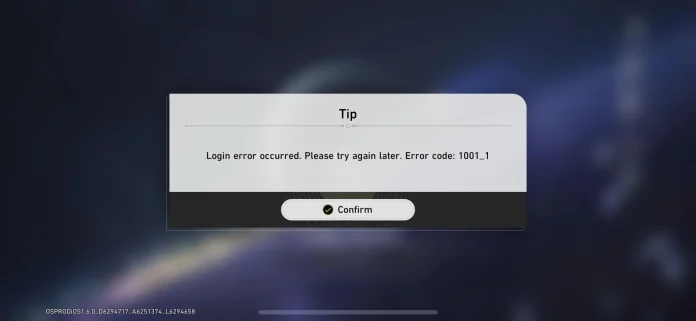Encountering login issues can be frustrating, especially when diving into the vibrant world of Honkai Star Rail. One such error, the dreaded 1001_1, has been a recurring obstacle for players. Following the recent 3.0 update, reports of this error have surfaced again, leaving many unable to embark on their spacefaring adventures.
This error typically arises when the game launcher struggles to establish a connection with the game servers, preventing players from logging into their accounts. Fortunately, there are several troubleshooting steps you can take to overcome this hurdle. Let’s explore the solutions one by one:
1. Verify Server Status
Before diving into complex solutions, it’s crucial to confirm the status of the Honkai Star Rail servers. If the servers are experiencing downtime or maintenance, patiently awaiting their restoration is the most prudent course of action.
While official server status notifications are often provided, checking the game’s official social media channels and community forums can offer valuable insights. Engaging with fellow players on platforms like the official Discord server can also help determine if the issue is widespread or isolated to your specific device.
2. Refresh Your Internet Connection
A simple yet effective solution lies in refreshing your internet connection. If you’re encountering the 1001_1 error while using mobile data, switching to Wi-Fi, or vice versa, can often resolve the issue. This approach helps isolate whether the problem originates from your internet service provider (ISP) or within the game itself. If switching connections resolves the error, contacting your ISP to report potential network instability is advisable.
3. Modify DNS Settings
DNS issues can sometimes interfere with game connections. To address this, consider modifying your DNS settings:
- On Windows:
- Press the Windows key + R to open the Run dialog.
- Type “ncpa.cpl” and press Enter to access Network Connections.
- Right-click on your active network adapter and select “Properties.”
- Locate “Internet Protocol Version 4 (TCP/IPv4)” and select “Properties.”
- Choose “Use the following DNS server addresses.”
- Enter “1.1.1.1” as the Preferred DNS and “1.0.0.1” as the Alternate DNS (Cloudflare DNS).
- Click “Apply” and “OK” to save the changes.
- On Android:
- Access Wi-Fi settings and tap the information icon next to your connected network.
- Modify “Preferred DNS” to “1.1.1.1” and “Alternate DNS” to “1.0.0.1“
If Cloudflare DNS doesn’t resolve the issue, try Google Public DNS by entering “8.8.8.8” as the Preferred DNS and “8.8.4.4” as the Alternate DNS.
4. Logout and Log Back In
A surprisingly effective solution for many players is a simple logout and login. This refresh can often clear minor connection hiccups.
- Launch Honkai Star Rail and navigate to the main menu.
- Select the “Logout” option.
- Attempt to log back into your account.
5. Disable VPNs, Proxies, and Third-Party Firewalls
VPNs, proxies, and certain third-party firewalls can sometimes interfere with online game connections, including Honkai Star Rail.
- Temporarily disable any active VPNs or proxies.
- Review any third-party firewall settings that might be blocking game traffic.
By following these steps, you should be well-equipped to overcome the Honkai Star Rail 1001_1 error and return to your space-faring adventures.