You have had enough of your current Call of Duty Mobile Clan. If you are looking for new horizons or taking a rest from the camaraderie on the battlefield, leaving a clan does not have to be complicated at all. This guide will show you how to go through everything without losing any progress or hard-earned rewards.
Things To Bear in Mind Before Saying Farewell
Before you click that “leave clan” button, here are some things you should keep in mind:
Clan Rewards: Are there any pending rewards or ongoing events in your current clan? By leaving, you might miss out on these advantages.
Cooldown Period: After leaving some clans, there is a specified cooldown duration when one cannot join another clan right away. You may need to wait for 24 hours before joining another group.
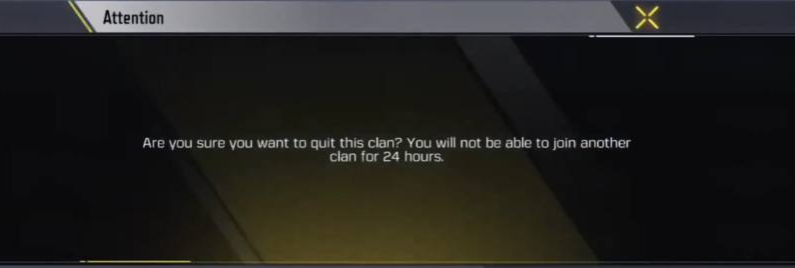
Clan Roles: When you eventually leave one as a leader, such as a clan captainship there’s an option to transfer this duty to someone else.
Take the Following Steps to Exit
Open COD Mobile: Your device should be loaded with the Call of Duty Mobile game app.
Get Clan Menu: Locate yourself within the game’s Clan section which is your central point for all matters concerning clans.
Check Out Clan Details: First take some time and review what is in your existing clans details. That way it may remind you about any perks that could potentially go down drain if you decided to quit now.
Start Moving On: While still in the Clan Menu, select Leave Clan option. It is located right there and can be selected whenever ready by anyone who wishes so.
Confirm and Leave: After confirming your choice; it is official that you are no longer part of that guild anymore according to the game developers’ words.
Taking these steps will ensure smooth leaving at COD mobile but simply leaving a clan is not difficult. Now you can begin new quests, create new friendships and dominate the game world with a fresh start!




