The DirectX Runtime Error in Valorant is one of the most common issues that players face when trying to play the competitive shooter. If you encounter the DirectX Runtime Error in Valorant, you’ll be unable to play the game at all till you resolve the issue. Luckily, for the majority of players, this problem can easily be fixed in just a few simple steps.
In this article, we take a look at everything you need to know about how to fix the DirectX Runtime Error in Valorant.
Valorant DirectX Runtime Error
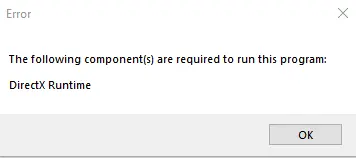
The Valorant DirectX Runtime Error is mostly caused by outdated graphics drivers. Whether you’re an NVIDIA or AMD user, if you’re encountering this error then your graphics drivers are probably due for an update.
Without further ado, let’s check out how you can fix the DirectX Runtime Error in Valorant.
How To Fix Valorant DirectX Runtime Error
First, make sure that your Windows and DirectX versions are up to date.
To do this, simply hit the Windows key on your keyboard and type in ‘Settings’. Once you’re in the settings menu, go to the updates section and hit ‘Check for Updates’.
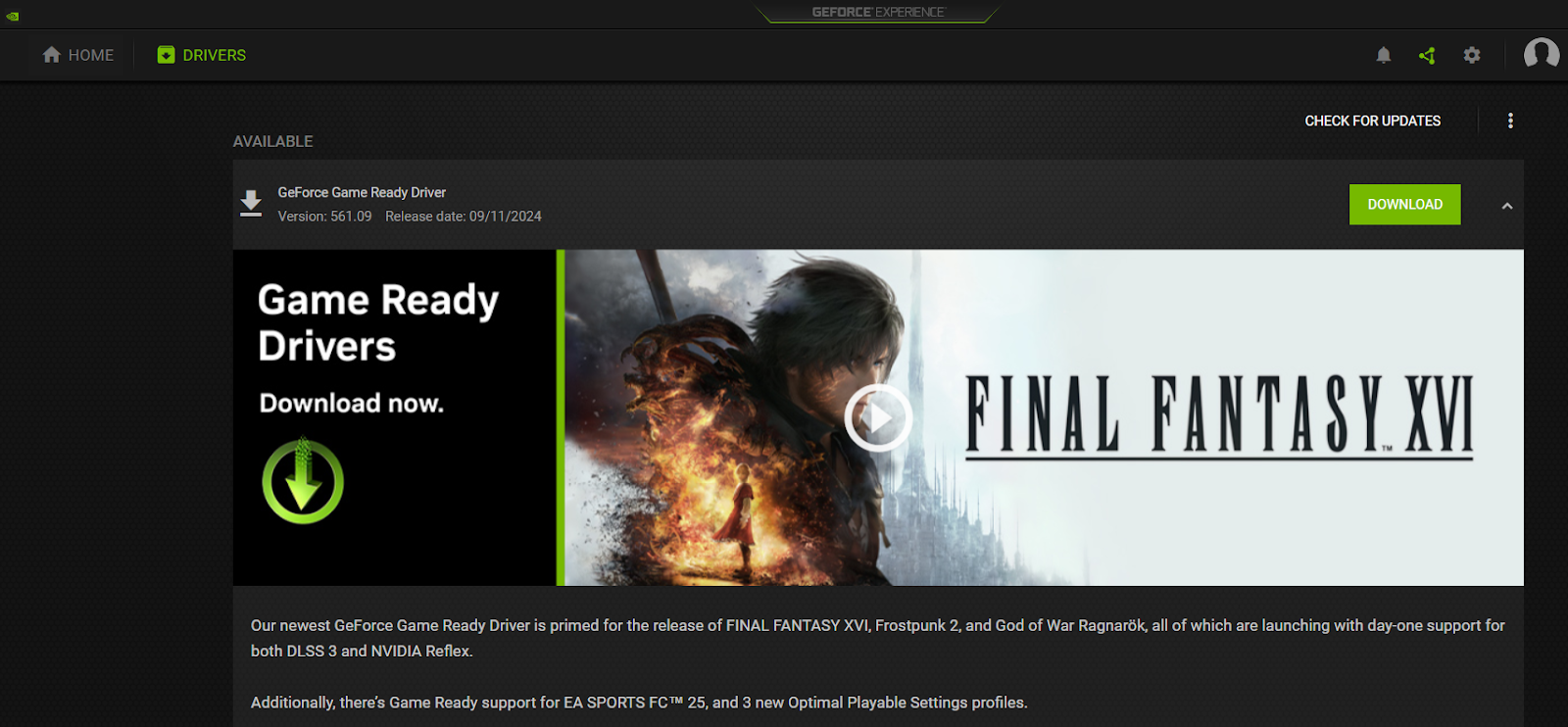
Wait for Windows to finish downloading any pending updates, and then you can proceed to update your graphics drivers.
If you’re an NVIDIA user, you can open the GeForce Experience app, go to the ‘Drivers’ section and hit ‘Check for Updates’.
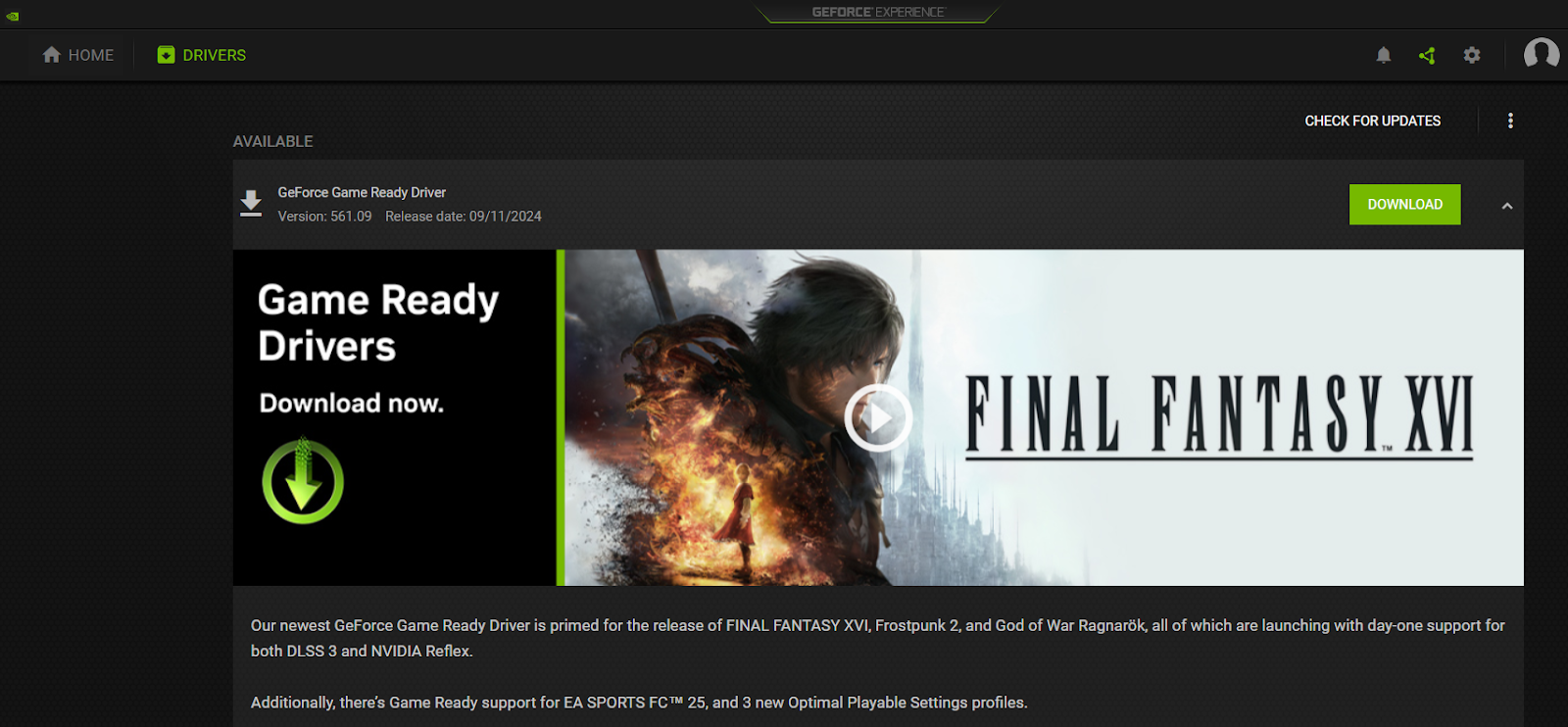
AMD users can head over to the AMD Driver and Support page and download the updated drivers from there.
Once your drivers are updated, you’re all set to start playing Valorant once again. Remember to restart your PC before launching Valorant for the changes to take effect.




