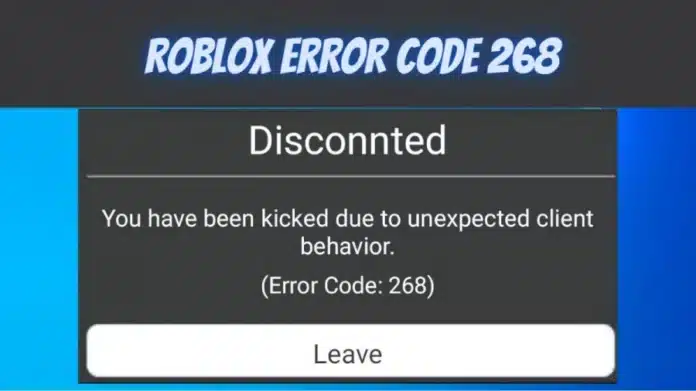Roblox Error Code 268 is an issue that has popped up in Roblox the online gaming and game creation platform developed by Roblox Corporation which is known not just for the multifarious games it hosts but also for being a platform that lets amateur as well professional game developers publish their games on the platform.
Apart from this Roblox is also known for regularly updating its platform with new updates, upgrades, and even new games.
This popular gaming platform has been facing the issue of Roblox Error Code 268 which has made gamers wonder how to fix Roblox Error Code 268. The article below will enlighten you of what does Roblox Error Code 268 Mean and How to Fix Roblox Error Code 268
Roblox Error Code 268
This error code may be caused by a number of different factors. Here’s a quick rundown of what might be causing Error Code 268 in Roblox. The error code 268 is kicking some Roblox users out of games on a regular basis. It displays “You have been kicked due to unexpected client behavior”. This issue has been reported on both Windows and Xbox One. check out the major cause for this error given below,
- Server issue – You might see this error code if the developers are in the midst of a maintenance cycle or if you’re dealing with an unplanned server failure. In this situation, you have no choice but to wait for the parties involved to resolve the problem.
- Use of cheat engine / Mod software – This error can also appear if you attempted to use a cheat engine for Roblox previously. If you did that, it’s likely that a recent update bricked your game. If this is the case, you should be able to resolve the issue by uninstalling the cheat program and then reinstalling Roblox.
- Corrupted game files – If you’re having trouble with this on Xbox One, it’s likely that the problem is caused by a file integrity question. In this case, you’ll need to reinstall the game manually to fix the problem.
- Browser issue – If you’re just seeing the error message while playing in your browser, you should be able to avoid it by switching to the UWP Roblox app. This method is generally thought to be more reliable than playing the game in your browser.
- Third-party interference – An overprotective suite may also be to blame for the appearance of this error code. If this scenario sounds like it might be true, turn off or uninstall your antivirus software to see if the problem goes away.
- Personal settings in Internet Options that conflict – You should expect to see this error code in situations where your Internet Explorer stores poorly cached data that can affect the game’s stability. In this case, you’ll need to clear the personal settings for Internet Options to fix the issue.
What Does Roblox Error Code 268 Mean?
Roblox error 268 is a server-client disconnection error that occurs when ROBLOX clients fail to send required ports to join a server. It signifies that the error code is caused by a bad internet connection. To play games on the Roblox platform, you’ll need to use a specific port forwarding procedure. You’ll see an error message if the port forwarding operation isn’t working properly. Due to unusual client behaviour, you have been expelled. Please try again later (Roblox error code 268).
How to Fix Roblox Error Code 268?
Many users of this popular gaming platform are searching for how to deal with Roblox Error 268? So to fix the error 268 in Roblox do the following fixes,
Check for a Server Issue
Before you try any of the other possible solutions mentioned below, make sure the game isn’t currently experiencing a server issue. You may use services like “IsTheServiceDown” or “DownDetector” to check the status of the Roblox servers. Simply visit the dedicated page to see if other players on the same platform as you are experiencing the same error code.
Uninstall Cheat Engine or any Modded Application
This problem can also occur if you are attempting to use (or have previously used) a Roblox exploit or cheat engine. Roblox’s developers usually fix new vulnerabilities with patches rather than generating error codes for them. If this is the case with your Roblox setup, you should be able to resolve the issue by uninstalling the Roblox cheat or exploit and reinstalling the game.
Check out the steps given below on how to remove cheat engine from your Windows down below,
- To open the Run dialogue box by pressing Windows key + R. Then, in the text box, type ‘appwiz.cpl’ and click Enter to bring up the Programs and Features menu.
- If you’re in the Programs and Features menu, scroll down through the list of installed programs before you find the Roblox app exploits. When you see it, right-click on it and select Uninstall from the context menu that appears.
- Follow the on-screen instructions to finish the uninstallation, then restart your machine.
- After the next startup is complete, try launching Roblox again to see if you’re still getting the 268 error code and being kicked out of the game.
Try Reinstalling the Game (For Xbox One)
If you’re having trouble with this on an Xbox Live console, it’s quite possible that you’re dealing with an error caused by a poor installation. In most situations, this occurs after the Xbox One console was forced to shut down in the middle of upgrading the game with newly available software.
Follow the steps below to fix this error,
- To access the guide menu, press the Xbox One button on your controller.
- Then, using the guide menu, go to the My Games & Apps section.
- Scroll down the list of installed software & games in the Games & Apps menu before you find the Roblox installation.
- When you see it, pick it with your controller, then press the Start button to bring up the Manage game menu from the context menu that has just appeared.
- When you get to the Manage game menu, pick Uninstall everything from the right-hand menu. This process will ensure that the base game, as well as any installed updates or add-ins that may be causing the issue, are uninstalled.
- Restart your console after the game has been fully uninstalled.
Using the UWP Roblox app (For Windows only)
By switching to the Roblox UWP app, you might be able to completely avoid the 269 error message. Several affected users who were previously experiencing random disconnects with the 268 error code while playing from their browser reported that this solution worked.
Disable the Antivirus Suite
According to some affected users, this issue could be caused by antivirus intrusion that prevents the end-user computer from interacting with the Roblox servers, causing the server to kick you out of the game and causing the 268 error message. This issue is most commonly documented on Windows 10 with third-party antivirus software. If this scenario applies, you should be able to resolve the issue by turning off real-time security. Most security suites have a tray bar icon that you can use to do this. Simply right-click on your antivirus icon and select Disable Real-Time Security from the menu that appears.
Delete Personal Settings from Internet Options
If you’ve arrived at this approach after trying every possible solution, you’re most likely dealing with network problems caused by a network inconsistency. Some users who were experiencing the same issue reported that they were able to resolve the issue by going to the Internet Options tab and clearing the Personal Settings from the Advanced Menu. The settings in Internet Explorer will be reset to their default values as a result of this process. If you’re not consciously using the tool, however, this shouldn’t be an issue. Do the following steps to try out this fix,
- To open the Run dialogue box, press Windows key + R. Then, in the text box, type inetcpl.cpl and press Enter to bring up the Internet Options menu.
- Go ahead and pick the Advanced tab from the Internet Properties menu. Then, press the Reset button.
- On the following screen, check the box next to Delete personal settings before clicking Reset to begin the operation.
- After this operation is completed, relaunch Roblox to see if the issue has been resolved.
Roblox Error Code 268 – FAQs
1. What causes Roblox Error Code 268?
This error code may be caused by a number of different factors. Here’s a quick rundown of what might be causing Error Code 268 in Roblox. The error code 268 is kicking some Roblox users out of games on a regular basis.2. What error message will be displayed in Roblox Error Code 268?
It displays “You have been kicked due to unexpected client behavior”.3. Which consoles are the Roblox Error Code 268?
This issue has been reported on both Windows and Xbox One.4. How to Uninstall Cheat Engine or any Modded Application for Roblox Error 268?
Check out the steps given below on how to remove cheat engine from your Windows down below,
- To open the Run dialogue box by pressing Windows key + R. Then, in the text box, type ‘appwiz.cpl’ and click Enter to bring up the Programs and Features menu.
- If you’re in the Programs and Features menu, scroll down through the list of installed programs before you find the Roblox app exploits. When you see it, right-click on it and select Uninstall from the context menu that appears.
- Follow the on-screen instructions to finish the uninstallation, then restart your machine.
- After the next startup is complete, try launching Roblox again to see if you’re still getting the 268 error code and being kicked out of the game.
5. How to Delete Personal Settings from Internet Options?
Do the following steps to try out this fix,
- To open the Run dialogue box, press Windows key + R. Then, in the text box, type inetcpl.cpl and press Enter to bring up the Internet Options menu.
- Go ahead and pick the Advanced tab from the Internet Properties menu. Then, press the Reset button.
- On the following screen, check the box next to Delete personal settings before clicking Reset to begin the operation.
- After this operation is completed, relaunch Roblox to see if the issue has been resolved.
6. How to Disable the Antivirus to fix Roblox Error Code 268?
According to some affected users, this issue could be caused by antivirus intrusion that prevents the end-user computer from interacting with the Roblox servers, causing the server to kick you out of the game and causing the 268 error message. This issue is most commonly documented on Windows 10 with third-party antivirus software. If this scenario applies, you should be able to resolve the issue by turning off real-time security. Most security suites have a tray bar icon that you can use to do this. Simply right-click on your antivirus icon and select Disable Real-Time Security from the menu that appears.7. Can Using the UWP Roblox app fix Roblox Error Code 268?
Yes, By switching to the Roblox UWP app, you might be able to completely avoid the 269 error message. Several affected users who were previously experiencing random disconnects with the 268 error code while playing from their browser reported that this solution worked.