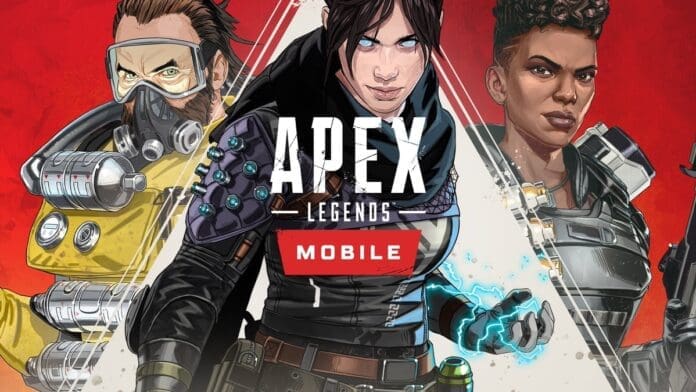Indian fans of EA’s Battle Royale, Apex Legends can rejoice as the company has now begun the beta testing of the Mobile version of their favorite game. The beta testing is only available for Android Users and currently only live in India. As for others, EA also plans to roll out beta testing in the Philippines later in May.
The Beta slots are limited and only a handful of users will be invited to try out the game. To participate in the beta test players simply need to pre-register for the game on the Google Play Store and wait for EA’s notification.
How to Download Apex Legends Mobile on Android
1. Search and visit the official page of Apex Legends on Play Store using your Android mobile.
Or you can click here to open Apex Legends on the Play Store
2. Tap on the “Pre-Register” button and a dialogue box will open, confirming the successful registration and an option to auto-install the game when available.
3. If selected, you will receive a notification from Play Store which will direct you to the download page.
4. Now tap on the “Download” option and wait for the game to download.
5. After completing the installation, launch the game and create an Apex Legends Mobile account to access the game.
6. Enjoy!
Apex Legends Mobile beta download links:
Do note that since the game is in Closed Beta, not everyone will be invited for testing. Also, there is no way to brute force the game installation, so you have to wait patiently for an invitation.