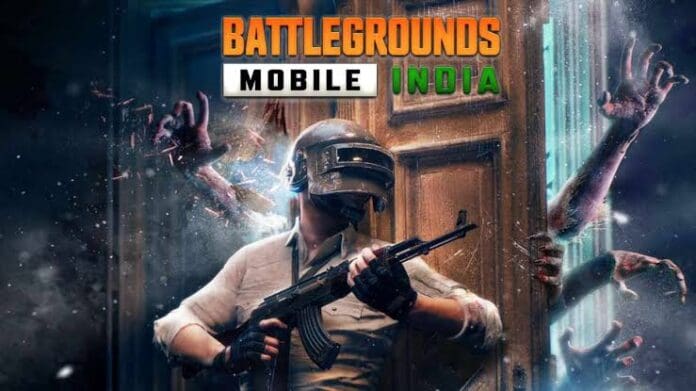Finally, The day has arrived when the players could play their most awaited and loved battle royale game, Battlegrounds Mobile India. Krafton, the developers of Battlegrounds Mobile India has officially launched the game in the country for Android devices. Although, iOS users need to wait further for getting the access on their devices. The date for the iOS release is also getting closer, as it is speculated that the game could arrive on 6th July for the iOS users.
On June 17 2021, Krafton releases the early access of the game for limited number of players. The Early Access of the game was available on Google Play Store only to players in India. But, after seeing a massive response and support towards the game, the officials opened the early access for everyone.
How to download Battlegrounds Mobile India?
Download Battlegrounds Mobile India using the APK + OBB files
Many players are getting issues downloading the game from the Google Play Store link. All you need to download the APK and OBB files from the link provided below and install the game.
APK and OBB files of Battlegrounds Mobile India: Click Here
How to install the game?
- Step 1: Download the APK and OBB files from the above link.
- Step 2: After the download is complete, users should enable the “Install from Unknown Source” option in Settings and install the APK (do not open the file).
- Step 3: Copy the OBB file of BGMI to the following directory: Android/OBB/com.pubg.imobile (create a folder with this name if there isn’t one).
- Step 4: After completion of all the above steps then users can open the game and download their desired resource pack – a low-spec resource pack or HD resource pack.
Your game is ready to play, so get into the battlegrounds and win some chicken dinners.