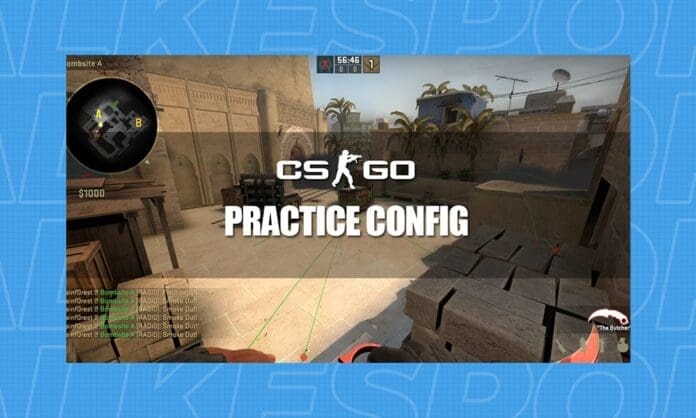Practice makes a man perfect! If you want to become a pro or at least a good at CSGO, you need to practice it on your own. To practice CSGO on your local server, you need to run a few commands or you can make a config file to apply it on your server. These commands will show your grenade trajectory, impacts, and much more. You just need to execute the CSGO practice commands and start practicing. Without wasting time, let’s get started!
Server Config
A config file is made up of several console commands. I’m going to explain all the commands one by one.
- sv_cheats 1
It enables cheats on your local server. - bot_kick
It kicks all the bots from your server. - mp_limitteams 0
Removes any team limit. - mp_autoteambalance 0
Turns off auto team balance. - mp_roundtime 60
- mp_roundtime_defuse 60 (for defusal maps)
- mp_roundtime_hostage 60 (for hostage maps)
Make the maximum round time to 60 minutes. - mp_maxmoney 60000
- mp_startmoney 60000
It gives you $60000 money at the starting instead of $16000. - mp_freezetime 0
Removes freeze time at the beginning of every round. - mp_buytime 9999
Unlimited buy time. - mp_buy_anywhere 1
You will be able to open the buy menu anywhere on the map and buy anywhere you want. - ammo_grenade_limit_total 5
You can have all the 5 types of grenades. - sv_infinite_ammo 1
Provides infinite ammo and you don’t need to reload for that. - sv_infinite_ammo 2
You will get infinite ammo with that command. However, you need to reload this time. - mp_warmup_end
It ends the warmup - mp_restartgame 1
Once the config is loaded, your local server will restart the game after 1 second.
Practice Commands
- sv_grenade_trajectory 1
Whenever you throw a grenade, it will show the trajectory. - sv_grenade_trajectory_time 30
You will be able to see the grenade trajectory for 30 seconds. Although, you can change the value according to you. - sv_showimpacts 1
It shows all the bullet impacts. - sv_showimpacts_time 15
The bullet impacts will be visible for 15 seconds.
Other Commands You May Need
Here are a few other useful CSGO practice commands for you. Although, don’t add these commands within the config file. You just need to use these commands on your console whenever you need.
- bot_add_t
It adds a T-Sided bot. - bot_add_ct
It adds a CT-Sided bot. - bot_kick
Basically, kicks all the bots from the server. - bot_stop 1
It will stop all the bots and make them standstill. - bot_mimic 1
All the bots will mimic your movements and actions. Use the value 0 instead of 1 to turn it off. - god
Turn on/off God Mode.
Handy Keybinds
- bind “KEY” “noclip”
It toggles noclip on/off. With noclip, you will be able to fly anywhere around the map. - bind “KEY” “give weapon_hegrenade;give weapon_flashbang;give weapon_smokegrenade;give weapon_incgrenade;give weapon_molotov;give weapon_decoy”
Will provide you all the grenades. - bind “KEY” “cast_ray”
It will cast a straight line to detect any collision.
How to Install the Config on your Local Server
At first, copy all the config codes written below and paste it on a notepad file. After that, save it with a file name as “practice” and extension as “.cfg”.
// Server Config
sv_cheats 1
mp_limitteams 0
mp_autoteambalance 0
mp_roundtime 60
mp_roundtime_defuse 60
mp_maxmoney 60000
mp_startmoney 60000
mp_freezetime 0
mp_buytime 9999
mp_buy_anywhere 1
sv_infinite_ammo 1
ammo_grenade_limit_total 5
bot_kick
mp_warmup_end//Practice Commands
sv_grenade_trajectory 1
sv_grenade_trajectory_time 10
sv_showimpacts 1
sv_showimpacts_time 10
// keybinds
bind “KEY” “noclip”
bind “KEY” “give weapon_hegrenade;give weapon_flashbang;give weapon_smokegrenade;give weapon_incgrenade;give weapon_molotov;give weapon_decoy”
bind “KEY” “cast_ray”
mp_restartgame 1
Once you are done, you need to follow these steps:
- Change all the “KEY” according to your preferred keybinds.
- Once you are done, copy the “practice.cfg” file and paste it inside the CFG folder.
It is located in (by default): C:\Steam\steamapps\common\Counter-Strike Global Offensive\csgo\cfg - Open CSGO and select Practice with Bots.
- Select a map and click on Go. It will make an offline local server for you.
- Once you enter the game, open console and type: “exec practice”.
- The game will restart and your ideal CSGO practice environment is now ready.
Wrapping Up
Now you got a comprehensive guide on how to create an ideal CSGO practice environment. We have added all the important commands you need for warming up on your local server. Start practicing like a pro and keep following TalkEsport on Facebook and Instagram for more awesome content.