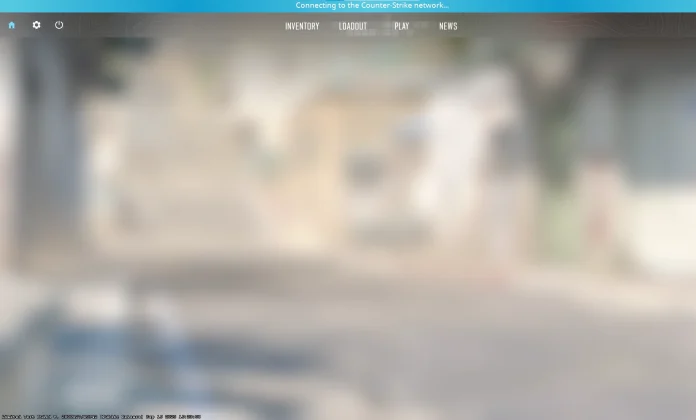Recently, several CS2 players have reported encountering the “Connecting to Network Error,” which can be a source of frustration. This article delves into the potential causes of this error and offers solutions to help players get back into the game seamlessly.
Is It a Server Issue?
Before diving into personal troubleshooting, it’s essential to determine if the problem lies with CS2’s servers. Here are some steps to ascertain the server’s status:
- SteamDB CS2 Page: This platform captures player population data for almost every game on Steam. A significant drop in player count might indicate server issues.
- DownDetector’s CS2 Status: DownDetector tracks outages across various internet services. A spike in the graph could mean server downtimes.
- Official Counter Strike X Feed: Although not the most active, the official CS2 Twitter feed can provide insights into connection issues and potential updates.
Personal Troubleshooting Steps
If the servers seem stable, the issue might be on the player’s end. Here are some recommended solutions:
- Router and Modem Restart: A simple restart of these devices can sometimes resolve connection issues. Some ISPs also allow sending a refresh signal, which might help.
- Disable VPNs: VPNs, while beneficial for security, can interfere with game connections. Disabling them temporarily.
- Verify Game Files: In Steam, right-click on CS2, select Properties, then Installed Files, and finally “Verify Integrity of Game Files.” This process checks for any missing or corrupted files.
- Computer Restart: The age-old IT solution of restarting your computer can sometimes work wonders.
If the connection error persists and seems widespread, players might need to wait for an official update from Valve. However, if the issue appears unique, it’s advisable to open a Steam Support Ticket for more specialized assistance.
Stay updated with the latest news in gaming and esports by signing up for early access to TalkEsport’s Mobile App. Follow us on Twitter and Google News to ensure you never miss the exciting updates.