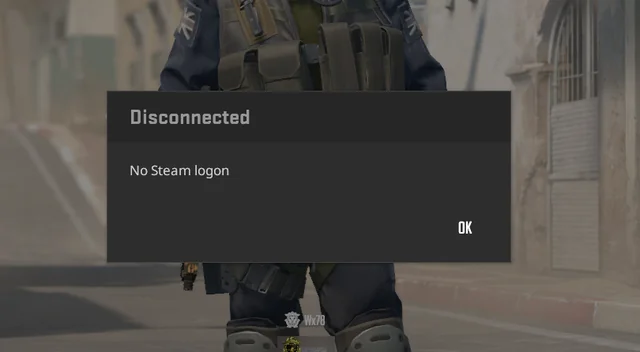The ‘no user logon’ error in Counter-Strike 2 is one of the most annoying issues that you can face when trying to play the competitive shooter. Not only does this error prevent you from queuing into official matchmaking servers, but it can also often be extremely frustrating to deal with.
While the ‘no user logon’ CS2 error, which is also known as the ‘no Steam logon’ error, can be caused by a number of different reasons, it can generally be solved pretty quickly if you follow the correct procedure.
If you’re facing the ‘no Steam logon’ error in CS2, and looking for ways to fix the problem, we have you covered. In this article, we will take a look at the detailed steps that you need to follow to fix the infamous CS2 error that has been haunting the community since the dawn of the game’s release.
How To Fix ‘No User Logon’ CS2 Error
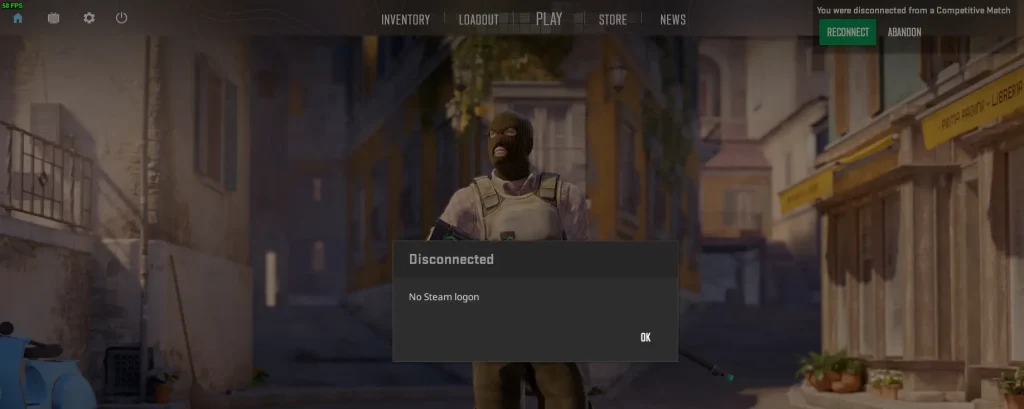
If you’re encountering the ‘no Steam logon’ or ‘no user logon’ when trying to play CS2, chances are that your game files are corrupted or your internet is having issues connecting with the game servers.
In order to fix this problem, you should try restarting your Steam client and verifying your game files.
Below, we have listed the detailed steps you need to follow to fix the ‘no Steam logon’ error in CS2.
- Relaunch CS2: The first thing you need to do if you face the ‘no user logon’ CS2 error is to relaunch Counter-Strike 2. You’ll be surprised to find out how often a simple restart is enough to fix this problem.
- Restart Steam: If relaunching CS2 doesn’t help, the next thing you should do is restart the Steam client. To do so, go to your Steam Library, and from the top-left menu, hit Steam > Exit. Now launch Steam once again before logging into CS2 and see if it fixes the problem.
- Verify Game Files: Corrupted game files can also be the culprit behind this common CS2 error. If that’s the case, verifying your game files will solve the problem. To verify the integrity of your CS2 files, go to your Steam Library, right-click ‘Counter-Strike 2’, go to Properties > Installed Files > Verify Integrity of Game Files. Wait for the verification process to finish and launch CS2.
If none of the methods listed above work out for you, there’s a good chance that the CS2 servers are down. You can check the CS2 server status by heading over to various third-party websites like Steam Status or Down Detector.