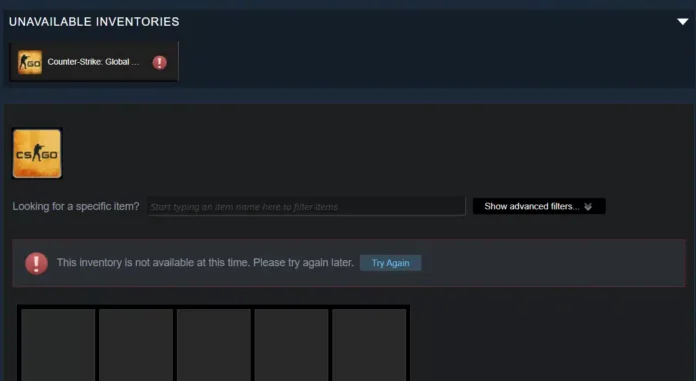These days, when CSGO players attempt to access their inventory in the game, sometimes an error message that reads “Inventory Not Available At This Time” may appear. It means that the player’s inventory data cannot be retrieved because the game is unable to establish a connection with the inventory server.
Have you also faced the issue? In this article, we will discuss how to fix the “Inventory Not Available At This Time” issue on CSGO.
How To Fix “Inventory Not Available At This Time”?
The servers of Counter Strike-2 have been flooded with high traffic, likely due to the recent buzz around the game. As a result, players attempting to sell or trade items from their inventory are experiencing significant frustration due to overloaded servers.
Although a workaround has been suggested, Steam has not yet addressed the underlying issue. It is possible that the error may recur, despite following the suggested workaround. Nonetheless, it is advisable to attempt the workaround rather than waiting for Valve to release an update, so that players can resume surfing the inventories.
Additionally, a GitHub user has developed a web extension that can bypass the inventory error. To use this extension, visit the GitHub page and download the file onto your computer by selecting the Download Zip option after clicking on the Code button.
After that, extract the downloaded file to a convenient location, such as your Desktop. Then, open Google Chrome on your computer and enter chrome://extensions in the search bar. Alternatively, you can access the extensions page by clicking on the three-dot menu and selecting More Tools and Extensions. Turn on the developer mode toggle in the right corner and select Load Unpacked on the top left.
Next, navigate to the folder where you unzipped the rar file and select fixCSGOInventory.xpi by opening the “fixcsgoinventory” folder. Set the toggle of the Fix CS Go Inventory extension to ON. Finally, log in to your Steam account in Chrome and try to access your CS: GO inventory. This should resolve the issue, and your inventory should function as normal.
It is worth noting that while the extension allows you to view your inventory items, you may still encounter difficulties when trading or selling items if the server is experiencing high traffic or undergoing maintenance.
Thank you for taking the time to read our article. To stay up-to-date with the latest news and articles around Gaming and Esports, we kindly recommend following TalkEsport on Google News.