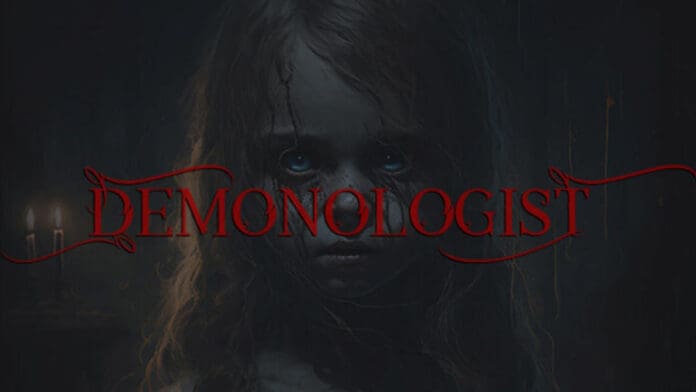In the dynamic realm of online gaming, Demonologist has emerged as a captivating ghost-hunting adventure, winning the hearts of gamers worldwide. Despite its popularity, the game, like many others in their early stages, is not without its glitches. One such hiccup that has left players puzzled is the malfunctioning of the voice chat feature. This article will serve as your comprehensive guide to troubleshooting and resolving this prevalent issue, ensuring a seamless and immersive gaming experience.
Communication is the cornerstone of any multiplayer game, and Demonologist is no different. The ability to coordinate with your team, share discoveries, and strategize in real-time is vital for victory. However, when voice chat malfunctions, it can lead to frustration and a diminished gaming experience. But worry not, we have compiled a range of solutions to restore your voice chat functionality.
How To Fix Voice Chat Not Working In Demonologist
- Restart Your Game: Often, the most straightforward solution proves to be the most effective. If you’re facing voice chat issues, consider restarting your game. This action can frequently rectify minor glitches and restore functionality.
- Microphone Check: If a simple restart doesn’t rectify the issue, the problem might be with your microphone. Test it using another program like Discord to ensure it’s functioning correctly. If it’s not, you might need to switch to a different microphone.
- Tweak Your Audio Settings: If your microphone works fine elsewhere, the issue could be with your audio settings. Ensure your microphone input and game audio are set at appropriate levels.
- Review Your Firewall Settings: Your computer’s firewall could be obstructing Demonologist’s voice communications. To rectify this, adjust your firewall settings to allow voice communications for the game. (sourced via: Ginx.TV)
Remember, Demonologist is still in its early access phase, and developers are actively working on resolving bugs. If you’ve tried all the above steps and are still facing issues, it might be a matter of waiting for an official bug fix. In the meantime, continue exploring, hunting, and most importantly, enjoying the game!
Voice chat issues can dampen your gaming experience when you’re engrossed in the spectral world of Demonologist. However, with this comprehensive guide, you’re now equipped with the knowledge to troubleshoot and resolve these issues, ensuring a seamless and enjoyable gaming experience. So, gear up, gather your friends, and dive back into the thrilling world of ghost hunting!