After all this time, the Vessel of Hatred DLC for Diablo 4 has finally launched and brought content that players had been so eagerly awaiting to indulge in. Now some of them are experiencing issues with a pesky error preventing their access to new quests with the infamous “Blocked quests are unavailable in your current state” message instead.
This can happen in any session of the DLC, even after many initial stages have passed. Remedial measures exist that you might take to rectify this and enjoy your time through the new content.
The “Blocked quests are unavailable in your current state” error is a pretty annoying common problem. It commonly pops up for players right when they launch the DLC or later after a fresh game loading session. Unfortunately, there is no concrete way to ensure that this error is avoided.
Diablo 4 Vessel of Hatred ‘Blocked Quests Are Unavailable in Your Current State’ Error Fix
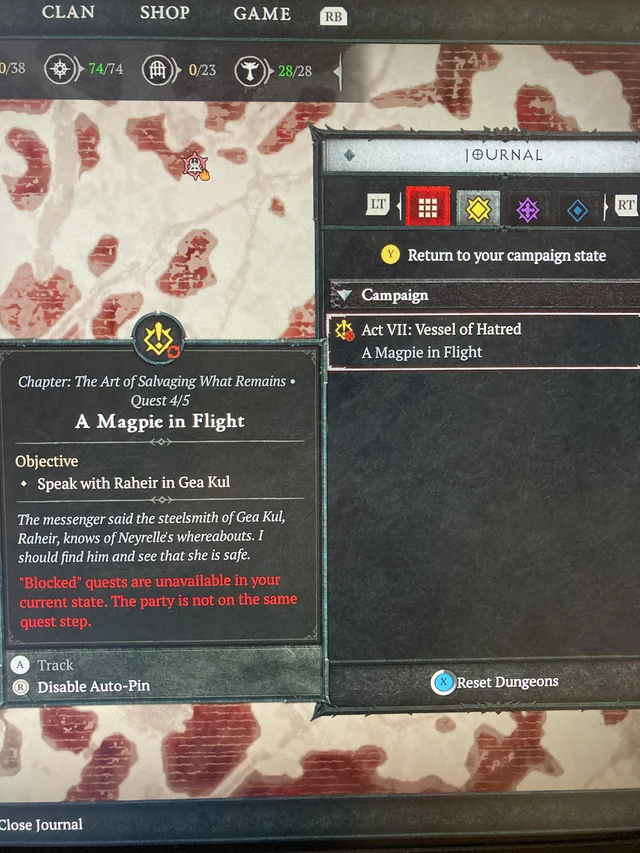
Here are some steps you can take to try and resolve the “Blocked quests” error:
- Restart Diablo 4: Sometimes a game restart solves the problem. Start closing down the game completely, and open it again.
- Reboot Your Console or PC: If this doesn’t work, try rebooting your console or computer. This might just fix temporary bugs.
- Restore Diablo 4 License: If the steps above do not seem to resolve your issue, you can restore the license on the device. To do this, you will be using settings from your console or PC.
Have you successfully fixed the error? Let us know in the comment section below.


