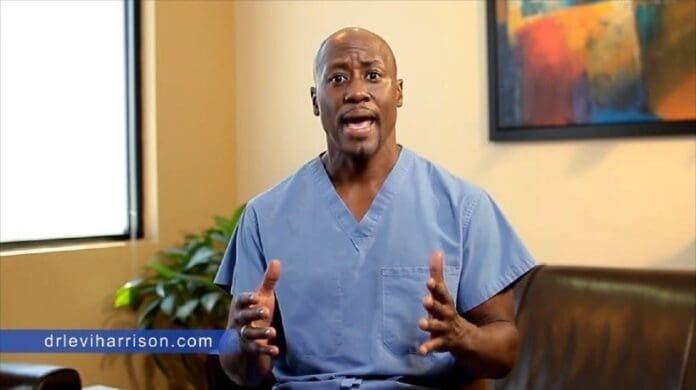As we are constantly reporting about the sick health and injuries faced by some of the top Counter Strike: Global Offensive players, we bring to you the best discussion in terms of technicality. Which mouse you should use, what sensitivity, how many hours a day gaming, what exercises and etc. Dr. Levi Harrison shared some eye-opening facts of FPS gamers and shared some tips to get them going.
Given our increasing reliance on technology, we might find ourselves spending more and more time in front of our computers. While most of us use them daily for work, many of our readers are spending several hours a day gaming. Some of you may have experienced discomfort brought on by lengthy gaming sessions, and others may be suffering from prolong use of a mouse which may have brought on repetitive stress injuries or carpal tunnel syndrome. These injuries, while mostly a nuisance, can be severe and you can actually hinder your abilities if they’re not taken care of early on in your gaming career.
Dr. Levi Harrison, according to his Twitter bio, is an “Orthopedic Surgeon, Physician, Health & Fitness Coach, Author, Motivational Speaker, eSports Doctor & Fan.” A few days ago a follower tweeted asking questions about the topic at hand, which Dr. Levi said he would elaborate on in an article. The eSports Doctor delivered, and this is honest a must read for all gamers. His Twitter is filled with at home stretches and exercises for those who do not have the time, or cannot afford, to go to the gym.
Dr. Levi Harrison’s opinion on Mouse sensitivity, gaming and RSI
Choose your arsenal

His initial point talks about mice being ergonomic, and while they state they are, these ergonomics may differ from person to person. He’s correct in saying that very few of us get the opportunity to try a mouse out before we purchase it, and this of course leads us to use whatever we purchase, and this can damage your hand/wrist.
“Ideally, you want your fingertips to line up with the edge of the clicking point. Many RSI conditions develop because of hyperextension or hyperflexion, in which your fingers and wrist must flex, or reach an unnatural distance based on their current position. Overreaching on a mouse can cause tension on the tendons and anatomical structures of the hand, and as you can imagine, those micro stressors can add up over the course of a long gaming session. This also causes extreme fatigue of the small muscles of the hand, hence allowing for the possibility of developing RSI. At the end of the day, this may be a perpetuating component of RSI, but may also inhibit your efficiency in accurate and efficient clicking.”
There are a number of professional players who have suffered from RSI or CTS in the past, and you’ll often see them doing certain hand warm-up techniques prior to playing. Dr. Levi also has YouTube channel where he has offered a number of guides on how to warm-up your hand prior to playing.
High versus Low DPI
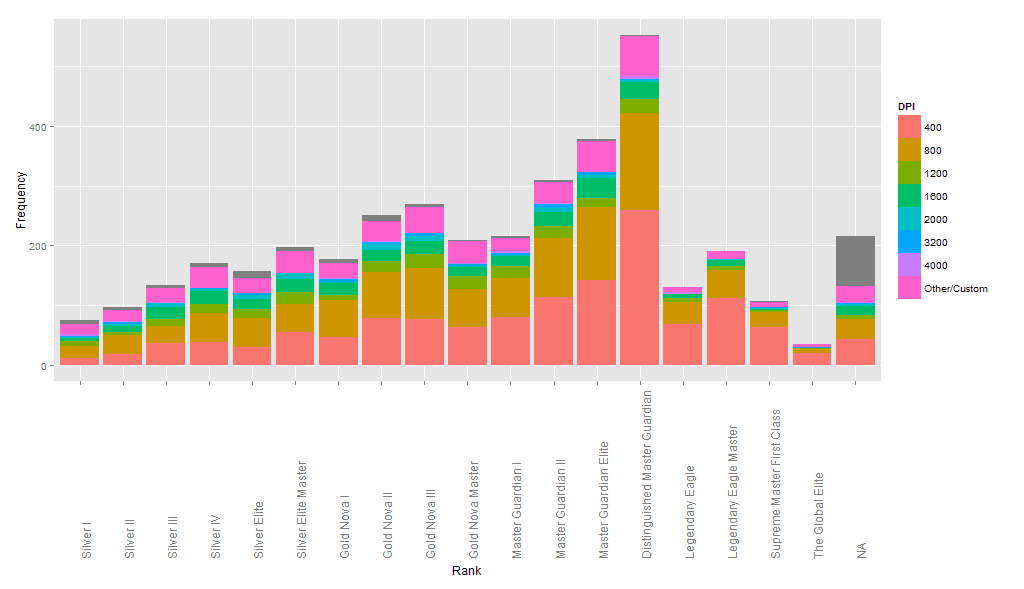
You DPI and sensitivity play a much more crucial role in your physical health than you’d have previously thought. According to Dr. Levi RSI and CTS are more common in gamers who use a higher DPI and make use of flicking and faster movements to force accuracy. These are common in MOBA and RTS games such as Starcraft II and League of Legends.
“In observing high sensitivity play, it is clear that there is more of an isolation of the hand and wrist in regards to movement. These players will flick their wrists aggressively, hence engaging the anatomical structures that are at risk for developing RSI including the carpal tunnel, the wrist, joints, tendons, etc. Often, these fast wrist movements can cause the hand position to remain in an unnatural, strained, or obtuse angle, which in turn, may incite inflammation from this aggravating motion.”
Your FPS players might opt for the lower DPI option as movements are more controlled and precise.
“Low sensitivity on the other hand seems to encourage a more controlled style of play, which is conducive to keeping the wrist in a neutral position, hence promoting proper ergonomics. Also, it seemed as if individuals using lower DPI were engaging their shoulder, forearm, and upper extremity in more of a natural, evenly distributed fashion, hence, distributing the workload across the upper extremity, rather than focusing all of the strain on a rapid, sharp wrist movement.”
Personally for Counter-Strike: Global Offensive I use a DPI of 400 and sensitivity of 6. Although the sensitivity is higher, my movements are a lot slower and more precise. I’ve also been lucky enough to test and try a number of mice before I settled on the Steelseries Kinzu v2. It’s a medium mass mouse, ergonomically designed to fit your hand, but I have heard of gamers who feel it’s a bit too big.
If you are spending upwards of six hours a day gaming, I’d highly recommend you give the article a read and start paying attention to your health.