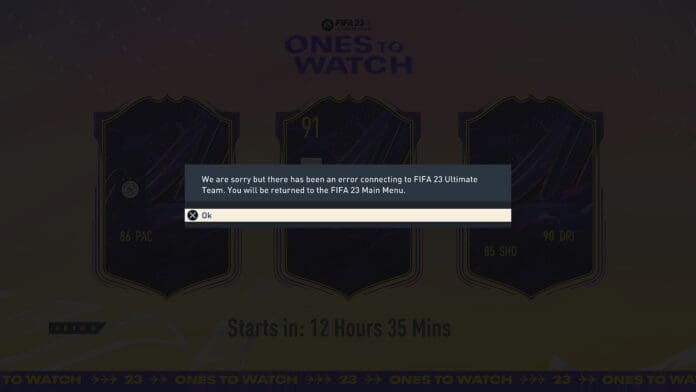While the Qatar World Cup started a few days ago, FIFA 23 also started getting benefits as the number of players is rising daily. Moreover, Steam, Epic Games, and EA Store are providing a 40% discount on FIFA 23 right now. The pricing makes the game more tempting. However, as the player base is rising several players are reporting that FIFA 23 Ultimate Team is showing connection errors.
If you are also facing the same issue, don’t worry, we have got your back. In this article, we will explain how to fix the FIFA 23 Ultimate Team Connecting Error.
How to fix FIFA 23 Ultimate Team Connecting Error?
- Restart the game.
- Restart your router.
- Change your IP address.
- Check if your date and time are updated or not.
- If the FIFA 23 servers become offline, you can face this issue.
- Check if your internet connection is working correctly or not.
- Try changing your DNS server.
- Add FIFA 23 as an exemption to the firewall or antivirus.
- According to some players, changing the account password or turning off 2FA fixed the issue.
If you are still facing the issue, click here and it will redirect you to the EA support page. You can raise a ticket there.
For more exclusive esports and gaming content, please follow TalkEsport on Google News.