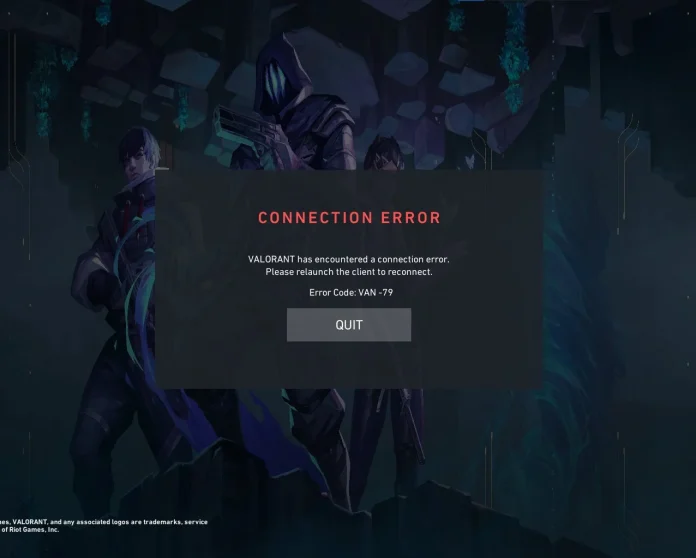The VAN 79 error code in Valorant is one of the rarer, yet extremely frustrating problems that you can encounter when trying to play the shooter.
When you face the VAN 79 error code in Valorant, you’ll be greeted with the message “Connection error. Please relaunch the client to reconnect” when trying to play the shooter.
The VAN 79 error in Valorant can stem from various sources, making it challenging to identify the exact cause. Luckily, this issue can often be resolved by following a few straightforward steps.
Valorant VAN 79 Error Code Fix
The Valorant VAN 79 error code can be caused by your PC having an outdated version of Windows, problems with your network connection, or an issue with the ‘VGC’ service.
Below, we’ve included fixes to all of the aforementioned problems:
- Update Windows: The first step you should take when trying to solve the VAN 79 error in Valorant is to make sure that you have an updated Windows version on your PC. You can verify if you have any pending updates by going to your system settings and clicking on the ‘Windows Updates’ tab.
- VGC service: Hit ‘win + r’ on your keyboard, type in services.msc, and hit enter. From the list of services, scroll down till you find the service named ‘vgc’. Right-click on the service, go to ‘startup type’, and change it to ‘automatic’. Once done, hit ‘apply’ and ‘ok’ on the bottom of the window. If the service status says ‘stopped,’ be sure to click on the ‘start’ button.
- Flush DNS: Go to your start menu, type in ‘CMD’. Right-click ‘Command Prompt’ and select ‘run as administrator’. Once done, type in the following lines to your command prompt:
- netsh winsock reset
- ipconfig /flushdns
After following these steps, you have to restart your PC before trying to launch Valorant. Now, you can tune into Valorant once again and your error code VAN 79 should likely have been fixed.