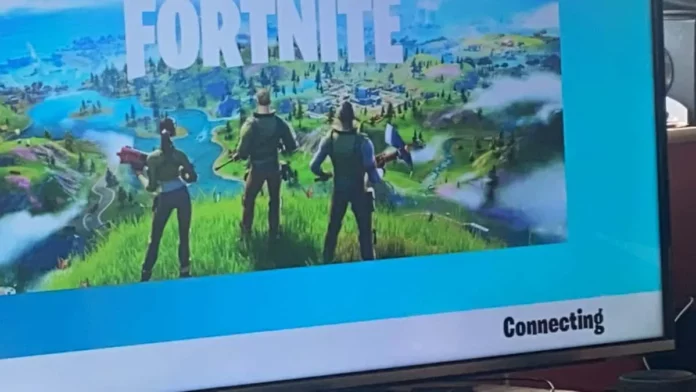Fortnite, the globally acclaimed battle royale game, is known for its immersive gameplay and regular content updates. However, like any online game, it’s not immune to technical glitches. One such issue that has been plaguing players is the ‘stuck on connecting screen’ bug. This article provides a step-by-step guide on how to resolve this bug across all devices.
The ‘stuck on connecting screen’ bug in Fortnite is a common issue that players encounter, often following a game update. This bug leaves players stuck on the loading screen, unable to join the battle royale action. While the occurrence of this bug can seem random, several solutions have proven effective in resolving it.
How to Fix Fortnite Stuck on Connecting Screen Bug?
- Check Server Status: The first step in resolving this issue is to check the status of the Fortnite servers. You can do this by visiting the Epic Games status website. If any of the game services are not operational, you may need to wait until they’re restored.
- Wait it Out: Sometimes, patience is key. If you’re stuck on the loading screen, try waiting for a few minutes. You might find that the game eventually loads, albeit later than usual.
- Restart Fortnite: The age-old tech solution of ‘turning it off and on again’ can often work wonders. Try closing Fortnite and restarting it to see if this resolves the issue.
- Restart Your Device: If restarting the game doesn’t work, try rebooting your device. Whether you’re playing on a PC or console, a full system restart can often resolve various technical issues.
- Reinstall Fortnite: If all else fails, consider uninstalling and reinstalling Fortnite. While this is a more time-consuming solution, it can often resolve issues that occur after a game update.
Contact the Epic Games support staff if none of the aforementioned fixes work. The best method to deal with any lingering problems is to use this process, even if it can take longer than the other options.
Stay updated with the latest news in gaming and esports by signing up for early access to TalkEsport’s Mobile App. Follow us on Twitter and Google News to ensure you never miss the exciting updates.