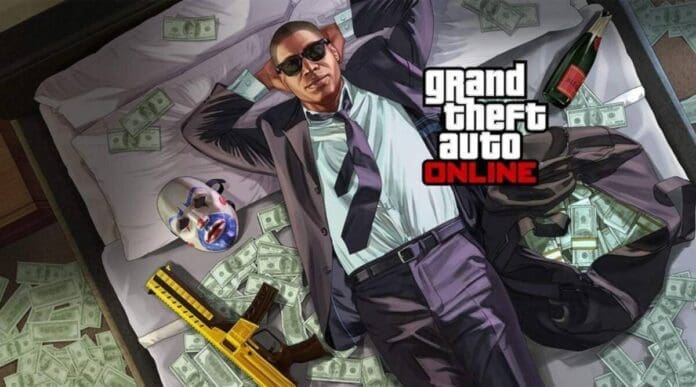There is a tonne of intriguing new stuff included in the GTA Online Santos Drug Wars update. There are several unique additions and quality-of-life improvements in addition to all-new narrative objectives and companies. You may now select whether to display or conceal contacts on your phone, which is one of the new features. In this article, you will get to know how to edit and delete contacts from your phone.
How to Remove Phone Contacts on GTA Online?
The GTA Online Santos Drug Wars Winter 2022 update included the ability for players to modify their phone contact list. This long-overdue feature has been requested by players for a very long time. And by including it, Rockstar has at long last complied with community requests. You may now choose which contacts to display or conceal on your phone and customize your contact list. So, how do you go about doing it?
In GTA Online, updating your phone contact list is a pretty simple procedure. You must instead access the Interaction Menu to modify your contact list.
To delete contacts, go to the “Interaction” Menu on your phone. “Inventory” is located further down; click it. Choose “Phone Contact Favorites” from there. Select a contact now or deselect one.
In GTA Online, you may delete phone contacts in the same way. Just like that. Any contact with a checkmark will show up in your phone’s contact list. But those without a checkmark won’t remain on your contact list. Unfortunately, the contacts’ order cannot yet be altered. Ideally, future feature upgrades will include more functionality for the contact list.
For more exclusive esports and gaming content, please follow TalkEsport on Google News.