Playing under the radar in a multiplayer game can be advantageous, especially if you want to keep your online status hidden from friends or employers. In all Riot titles, including Valorant, there’s a status indicator beneath your name that shows your current activity. However, Valorant doesn’t allow you to appear offline or change your in-game availability.
This guide will share effective strategies to play Valorant incognito, ensuring others remain unaware of your presence. One sneaky cheeky aren’t you?
Don’t worry, using the latest algorithms & your usage patterns we’ve already let your employer know what you’ve been doing during work hours. Are we just kidding, or are we?
The 1st Method: Just Use Deceive to Appear Offline on Valorant
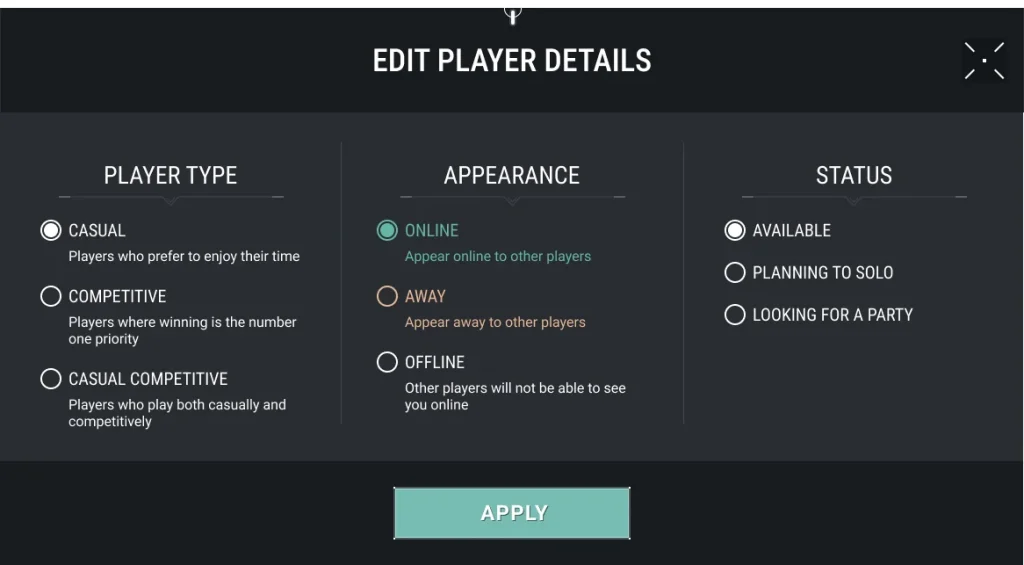
Since there’s no official way to stay offline while playing Valorant, proceed with caution. Although Riot themselves claim that this method is safe, the unpredictable nature of Vanguard might make it ineffective in the future.
By using this technique, you can see all your friends, chat with them, or send invites. However, since you’ll appear offline to them, they won’t be able to do the same, meaning they won’t find you in their in-game social section.
To become invisible in Valorant, follow the steps below. Make sure your Riot Client is closed before launching the Deceive app.
- First, download the Deceive app from GitHub.
- Once you have the files, find Deceive.exe and run it as an administrator.
- To do this, right-click on the .exe file and select the Run as Administrator option.
- To start, open the app and find the list of Riot Games. Choose Valorant, and your game will run while Deceive operates in the background.
By default, you will appear as Offline in-game. If you want to change your status, just click on the Deceive app in your system tray and select Status Type to make adjustments.
While you’re playing, you’ll see a friend named Deceive Active in your friends list, indicating that the method has worked. You can turn this off by exiting the game and closing Deceive from your system tray.
When you restart the game without Deceive, your online status will go back to normal. However, be aware that developers might change Vanguard or their social visibility system, which could impact how this third-party application functions.
The 2nd Method: Unfriend the Folks You Want to Stay Hidden From!
While the method described for appearing offline in Valorant is unofficial, there’s another way to seem offline to specific people without any risk. It’s quite a shocker and hit me on the head – simple. For this method, you need to completely remove a friend from Valorant. Here’s how to do it:
- Open Valorant and look for the player you want to remove in the Friends tab.
- Next, right-click on their name and choose Remove Friend from the menu.
- You will now appear offline in their Valorant Friends list.
This is everything you need to know to play Valorant without being seen by others. Since Riot Games doesn’t offer a way to change your status, the methods mentioned above are the best alternatives to show offline in Valorant. When removing players, make sure they haven’t changed their name in the game, or you might end up removing ones that are actually boosting you!
Well if that hurt your feelings, we recommend staying back and reading some more, so to get more such guides click here.


