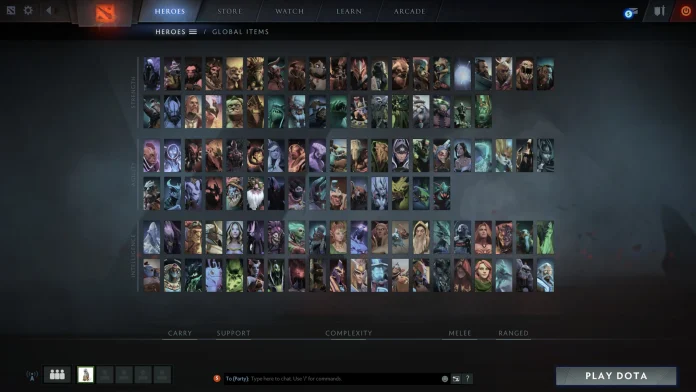In Dota 2, your username is more than just a label; it reflects your style, personality, and skill level. But what if you decide to change your in-game identity? Many players seek to reinvent themselves, creating a new persona that matches their evolving gameplay in Dota 2.
How to Change Name In-Game, Using Dota 2 Client
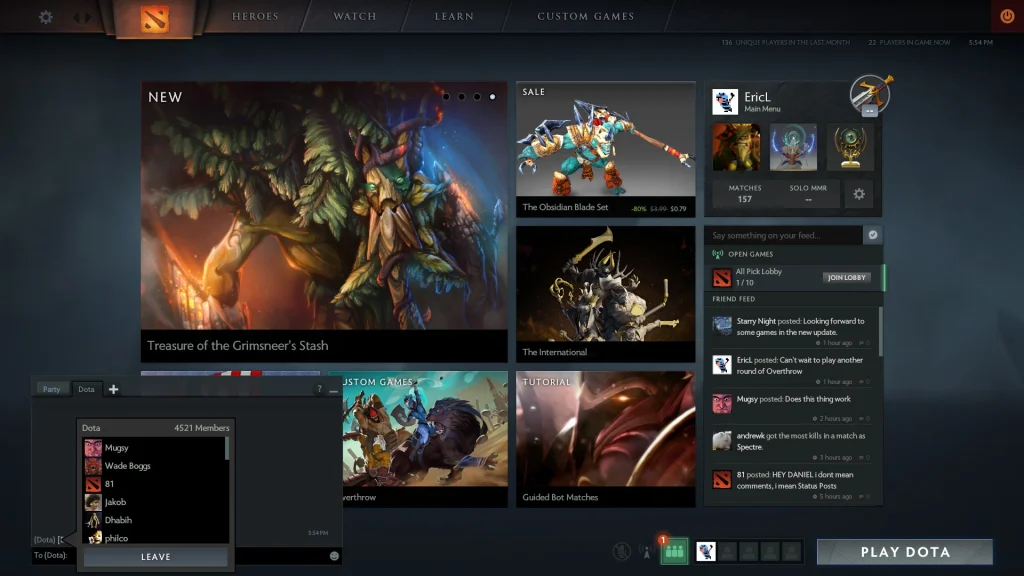
This process allows you to easily update your in-game username right from the Dota 2 client. Here’s how to do it:
- Launching Dota 2: Start the Dota 2 client on your computer, making sure you have the latest version of the game installed.
- Access Profile Settings: Once the game is open, go to the ‘Profile Settings’ section by clicking on your name in the upper right corner of the screen.
- Modifying your game name: In the profile settings, find the ‘Change Name’ option and click on it to bring up the name change dialog.
- Input New Name: Enter the new name you want to use in the game. Keep in mind that some characters might not be allowed, so choose your name carefully.
- Confirm Changes: After entering your new name, confirm the change by clicking ‘Accept’ or ‘Save,’ depending on your localization.
- Verification: After the name change is complete, restart the game to see your new name in action. Your new nickname will be visible to all Dota 2 players.
Your new name should now be visible in-game.
How to Change Name Through Steam Profile?
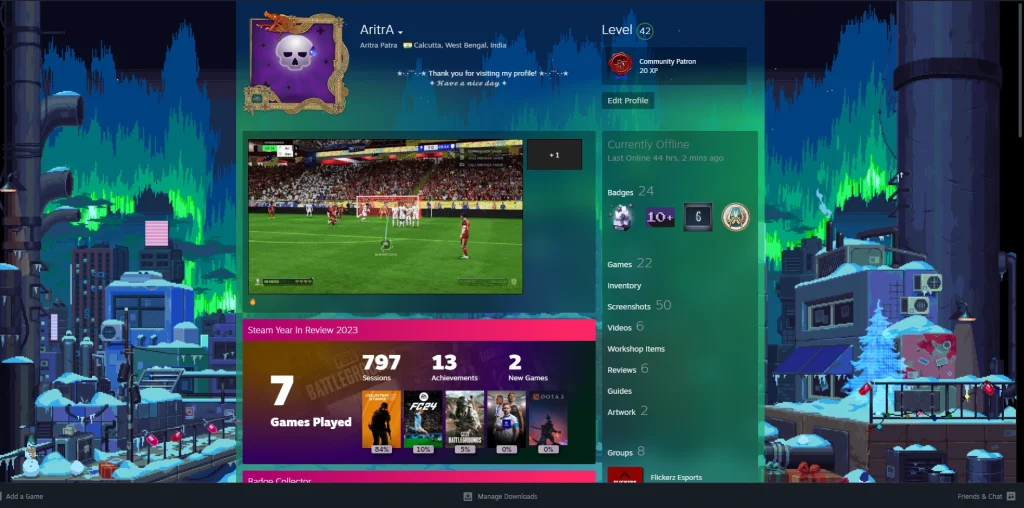
Well, if you want to change your username through your Steam profile, follow these steps:
- While in the game client, press Shift+Tab to open the Steam overlay.
- Click on the ‘Friends‘ icon at the bottom of the screen.
- Select the dropdown arrow next to your username and choose ‘Edit Profile Name‘
- Enter your new username and click ‘Confirm‘
Now that you know two easy ways to change your name in Dota 2, you can personalize your profile to your liking. Whether you opt for the in-game client or the Steam profile method, remember that your username is a key part of your gaming identity, so choose wisely and enjoy your gaming experience. Until next time, stay tuned to Talkesport!