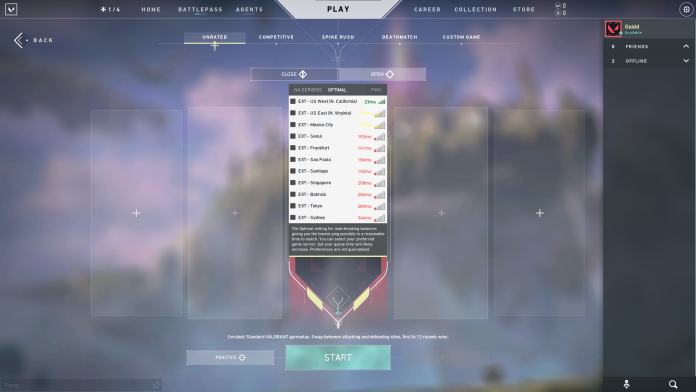Whether you’re moving to another country or just wish to try out playing in different regions, learning how to change servers in Valorant is crucial to be able to play in various regions throughout the world.
Unlike other popular online competitive games like CS2 or Marvel Rivals, Valorant locks your account to the region where you created it, rendering you unable to queue in other regions. For instance, if you created your account in the EU, you’ll be unable to queue in North America or SEA servers.
Luckily, there are certain workarounds to this, and players are generally able to change their game server in Valorant.
In this guide, we will take a look at how to change servers in Valorant.
How To Change Servers in Valorant
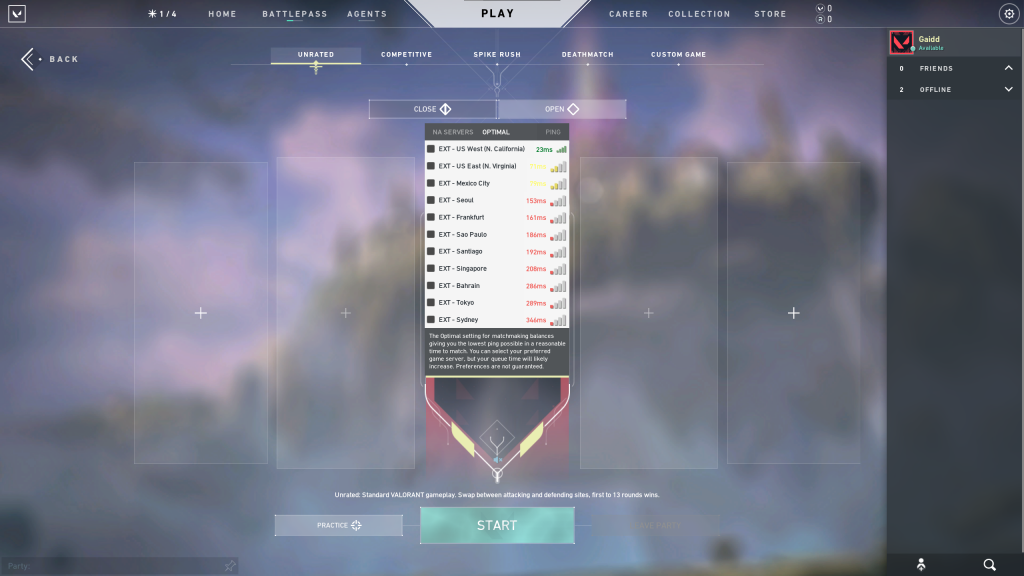
There are multiple ways to change servers in Valorant.
The first and easiest method to change your Valorant game server is to simply launch the game and, under the ‘Play’ tab, select the server you want to queue for. However, this method is only applicable when you want to queue for a different server in your game region.
The second method lets you transfer your game region to any region of your choice. To change your game server in Valorant, you have to contact Riot support and let them know that you wish to change your region. Note that they can only help you in cases where you have the wrong region listed or you’re moving to a different region.
Lastly, the final method to play Valorant anywhere in the world is through a VPN. However, to be able to queue for a different region using a VPN, you’ll have to create a new Valorant account from scratch.
To create a Valorant account in a different region, launch your VPN and set it to the country of your choice. While keeping the VPN enabled, create a Riot Games account and log into it from your Riot Client before launching Valorant.
Once done, your game region will automatically be set to the region corresponding to the country selected in your VPN.
And that’s it! You are now able to queue for a different region in Valorant. Once you have ensured that your new Valorant account is in your preferred region, feel free to disable the VPN, as you no longer need it to be able to play the game.