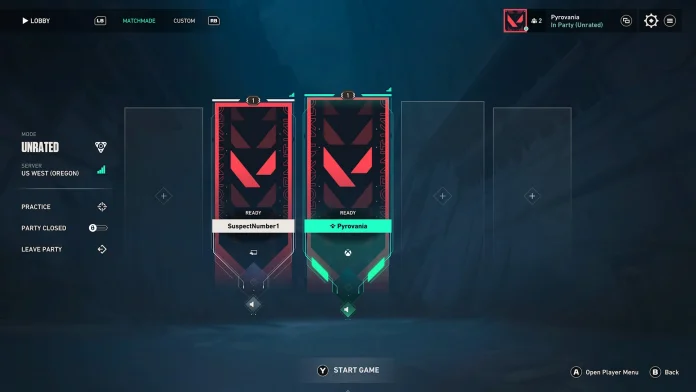Are you tired of your current Valorant nickname? Or did you accidentally enter the wrong one when you first signed up? Don’t worry—there’s a way for you to change your name in Valorant for free, but with certain limitations.
Your Valorant name is represented by your Riot ID, which is the same in-game name that you use for other Riot Games titles like League of Legends or TFT. If you change your Riot ID, your name for all these games will change, so be sure to think twice about the name you want before changing it.
Are you ready to find out more about how to change your name in Valorant? We have you covered.
How To Change Your Valorant Name

Before you try and change your name in Valorant, it’s important to note that you can only change your Riot ID once every 90 days. Originally, the waiting period between name changes was 30 days, but Riot Games extended it to 90 days in November 2023.
Now that you’re aware of the most crucial limitation of changing your Valorant name, you’re ready to get your new Riot ID.
To change your name in Valorant, simply follow these steps:
- Open your browser and head to the official Riot Games website.
- Log in using the current username and password for the account where you want to change your Riot ID.
- Navigate to the Riot ID tab.
- Enter your new Riot ID and tagline. You are only permitted to use letters, numbers, spaces, and certain special characters.
- Save your changes.
Do note that it may take some time before your new name shows up in-game. If your name is not updating in Valorant, then you need to restart your Riot Client first.