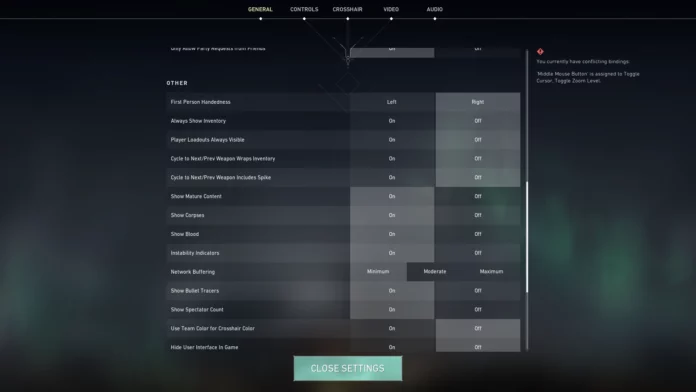Whether you’re coordinating with your team for a site push or just want to share some friendly banter, knowing how to chat in Valorant is essential. Here’s a step-by-step guide to help you master in-game communication.
Before diving into the intricacies of chatting, it’s crucial to know how to access the chat window. By default, pressing the ‘Enter’ key on your keyboard will bring up the chat box. This allows players to type messages and communicate with their teammates or opponents.
How to Chat in Valorant?
Valorant offers multiple chat channels to cater to different communication needs:
- Team Chat: This is the default chat channel. Messages sent here are visible only to your teammates. To access this channel, simply press ‘Enter’ and start typing.
- All Chat: Want to communicate with both your teammates and opponents? Switch to the ‘All Chat’ channel by typing ‘/all’ before your message.
- Party Chat: If you’re playing with a group of friends and want to chat privately, use the ‘Party Chat’ channel. Initiate this by typing ‘/party’ followed by your message.
Inevitably, there will be times when you encounter toxic players or those who spam the chat. Valorant provides an option to mute such players. To mute a player, open the scoreboard, find the player’s name, and click on the mute icon next to it. This ensures a distraction-free gaming experience.
While knowing the technical aspects of chatting is essential, effective communication is more than just typing messages. Always strive to share relevant information, be respectful, and remember that positive reinforcement can boost team morale.
Stay updated with the latest news in gaming and esports by signing up for early access to TalkEsport’s Mobile App. Follow us on Twitter and Google News to ensure you never miss the exciting updates.