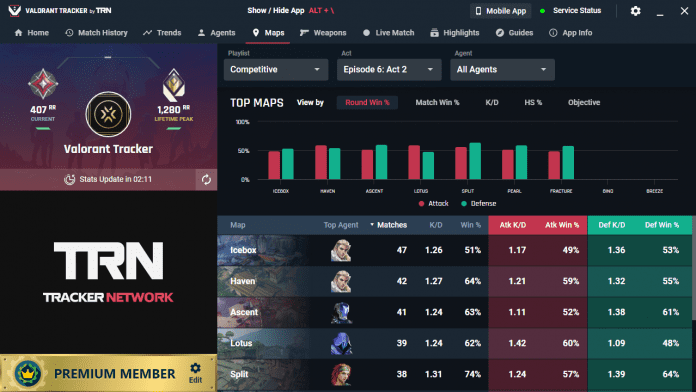Valorant has garnered a huge player base ever since its release in June 2020. The first-person shooter quickly established itself as a prominent game due to its fine balance between ‘tactical shooter’ and ‘agent abilities’ aspects of the game. Having played this game for hours, a question recently crossed my mind – How to check the playtime in Valorant? I am sure some of you might also have the same question. Don’t worry, I have the answer you are looking for.

Unlike Steam, the Riot Games launcher does not show us how many hours we have played their game, but there is a way we can track the status of our gameplay. Here is how you can check the amount of time spent in Valorant:
- Visit Tracker.gg
- Click on ‘Valorant’ under ‘All Games’
- Now click on ‘Sign in with Riot ID’
- Enter your Riot Games Account details
- Now click ‘Authorize’
You should now see all your stats from Valorant. Although there is no way to see the overall time you have spent in Valorant, you can still see the time you have spent in different game modes. If you add up all the time you spent in different game modes then you should have an approximate idea of how much time you have spent in total. Make sure to select ‘All Acts’ otherwise, you will see the stats just from the current Act.
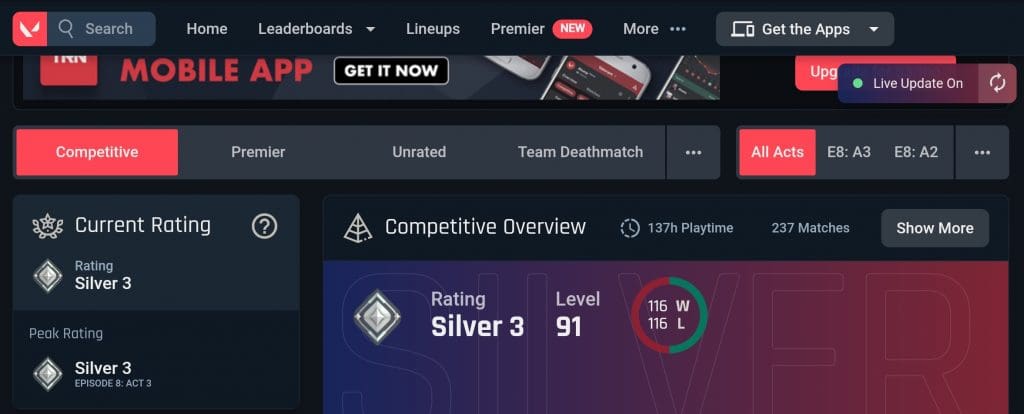
You can also track a lot of other stats like KDA, kills with different weapons, win-loss ratio, maps you won the most, your most played maps, and much more via tracker.gg.
This site can give you much needed insights to improve your gameplay. So what are you waiting for, go get to know which agent suits you the best so you can dominate the competitive matches.