If you’ve been playing Valorant for a while, you may have collected a bunch of skins for your favorite weapons in the shooter. But have you ever stopped to wonder just how much money you have spent on all your Valorant skins?
While most individual Valorant skins might seem affordable, their cost can quietly add up over the months or years. Checking your purchase history is a great way to get a clear picture of how much money have you spent buying VP (or RP) in Valorant, and it can help you better reflect on your in-game investments.
If you’re curious to know more about how to check your purchase history in Valorant, we have you covered. In this article, we will take a look at everything you need to know about how to check your past Valorant purchases.
How To Check Your Purchase History in Valorant
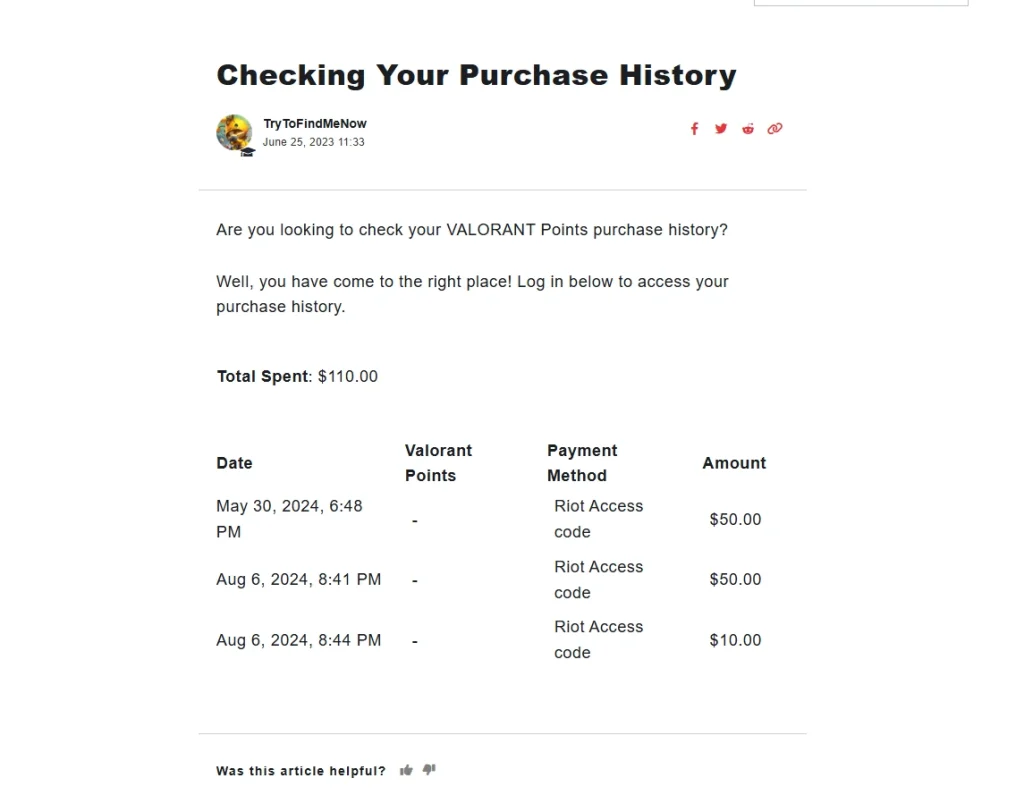
Players can check their purchase history in Valorant by heading to the official Riot Games website and logging in with their accounts.
Here’s how you can check your own purchase history in Valorant:
- Launch your web browser.
- Head over to the official VALORANT Support website.
- Log in with your Riot Games account.
- Select “Purchase History.”
- Click on “Get My Purchase History.”
That’s everything you need to do to check your Valorant purchase history. The following page will display every purchase you’ve made in Valorant over the years, including its exact date, time, and amount.


