Over four years have passed since the release of Valorant, and players from throughout the world have invested countless hours into the shooter—whether striving to climb the competitive ladder or simply enjoying the game with friends.
If you’ve been playing Valorant for a while, you may have found yourself being curious about how many hours you have spent playing the Riot Games title.
While there’s no official way of checking your Valorant hours from within the game, there are a number of third-party websites that you can use to check the amount of time you’ve spent playing Valorant.
How To Check Your Valorant Hours
To check your Valorant hours, you’ll need to visit a reputed third-party stat-tracking website like Tracker.
Here are the steps that you need to follow to check your hours in Valorant:
- Head over to the Tracker Valorant page.
- Enter your Valorant ID.
- Select ‘All Acts’ from the right-hand side of your screen.
- Check your playtime from the overview section.
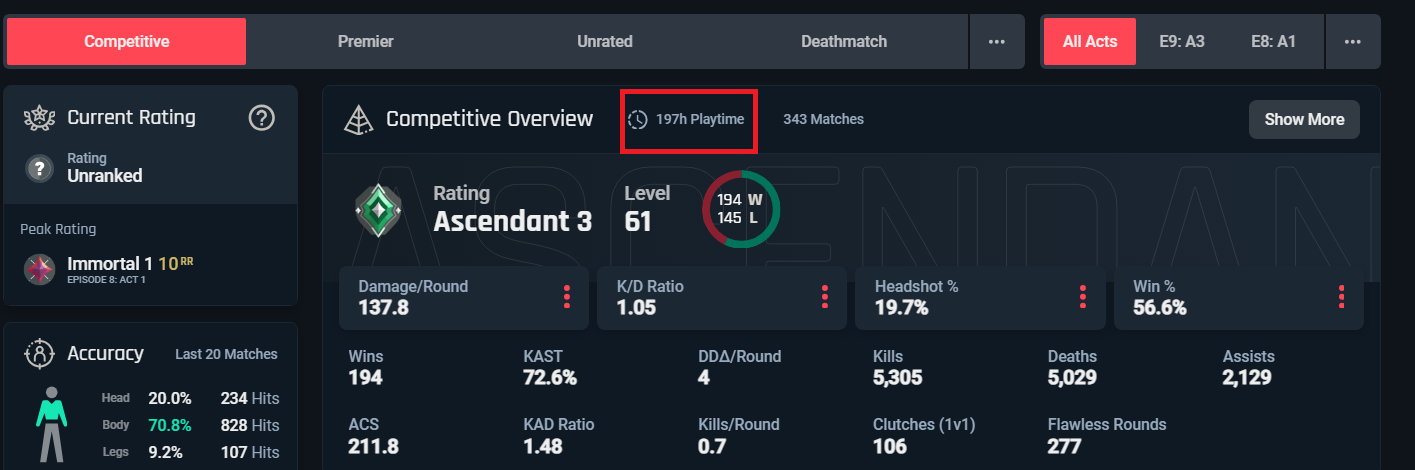
That’s the amount of hours you’ve spent in Valorant playing the game’s competitive mode. You can toggle between the tabs above to check your playtime for other modes including Unrated, Deathmatch, and more.


