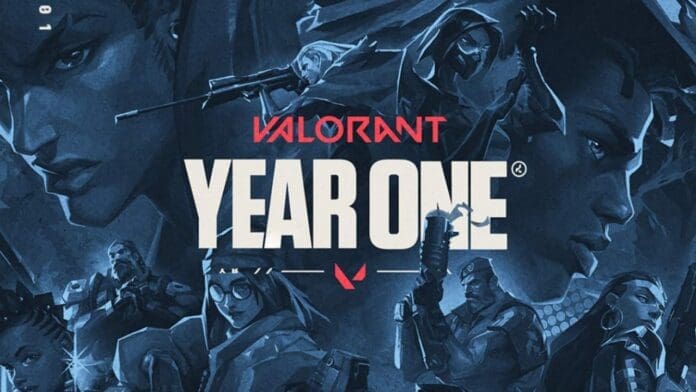Riot Games’ popular tactical shooter Valorant has recently completed the one-year anniversary that is celebrated in the form of the Year One event. The event provided the player base with a bunch of new content to enjoy including returning skins and other cosmetics.
However, it seems like the surprises are not yet finished. If you’ve checked your email recently, there’s a chance that you’ve found an email from Riot waiting in your inbox.
Riot Games is sending emails to the Valorant player base containing detailed statistics of their year-long journey in the title. If you’re unsure about how to receive your own YR1 stats, we have you covered.
To check your own YR1 stats, simply follow these steps:
- Open your email client.
- Log in to the id that is associated with your Valorant account.
- Search for an email from Riot Games’ official account. The email should read, “[in-game name] – Your VALORANT Year in Review is Ready.”
- If you can’t find it, look in your spam folder.
- If you haven’t received the email yet, there’s a chance that you’ll receive it within the next few days.
The first section of the email contains a graphic displaying your total wins, average KDA ratio, and the total amount of damage you’ve dealt.
The second section displays your accuracy, number of headshots, body shots, leg shots and headshot percentage.
The third section showcases the names of players you’ve killed the most over the past year.
The final section will show you your most played agent, most played map, and the most used weapon