If you’re looking to get good aim in Valorant, one of the first things you should do is get a good crosshair for yourself. A decent Valorant crosshair can help you land your shots on the enemies’ heads, maintain good crosshair placement, and also during sprays with automatic guns like the Phantom or Vandal.
With thousands of custom Valorant crosshair codes being readily available on the internet, it’s unlikely that you’ll face a lack of options anytime soon. You might pick a crosshair that’s used by your favorite pro player, or just create a unique crosshair for yourself.
However, there are also times when you hop onto a Valorant game and see one of your teammates having the best crosshair you’ve ever seen. At times like these, you might want to copy their Valorant crosshair in-game and save it for your future games.
Luckily, Riot Games enables players to copy the crosshairs of other Valorant players that they find in-game. In this article, we’re gonna explain how you can copy the crosshairs of your Valorant teammates in 2024.
How To Copy Teammate’s Crosshair in Valorant
Copying other crosshairs in Valorant is extremely easy and takes no more than a few seconds.
To copy your teammate’s crosshair in Valorant once you’re in a game with them, simply follow these steps:
- Spectate the player that you want to copy the crosshair from after you die.
- Open the chat window by pressing ‘enter’ on your keyboard.
- Type ‘/cc’ without the quotation marks.
- Press enter to send the message.
After you send the message in chat, you’ll automatically get the crosshair added to your crosshair profile settings and you’ll be able to play with it in your future games.
How To Copy Any Valorant Crosshair Using Codes
If you’re looking to copy any crosshair of your choice in Valorant, you’ll need to do so using crosshair codes.
To copy Valorant crosshair using codes, follow these steps:
- Launch Valorant.
- Go to ‘Settings’.
- Navigate to the ‘Crosshair’ tab.
- Click on the download icon located beside ‘Crosshair Profile’.
- Paste the crosshair code that you’ve copied.
- Hit ‘Import’.
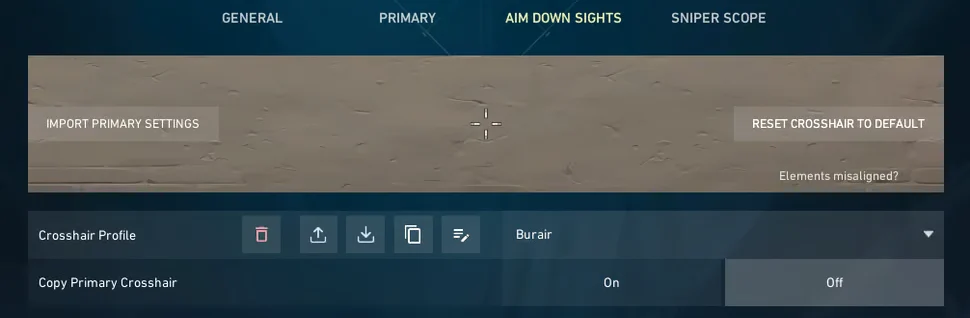
That’s all you need to do to get any crosshair that you want in Valorant.


