If you have ever played CSGO for more than a few minutes, chances are that you’re already familiar with the plethora of in-game weapon skins that the title has to offer to its players. While the skins have no direct impact on the gameplay whatsoever, they are still insanely popular for their cosmetic effects.
Skins can be primarily obtained in CSGO by opening cases or by buying directly from the community marketplace. Their prices can range from as low as 3 cents to as high as over $50,000 USD.
As CSGO continues to grow in popularity with each passing year, more and more players are interested in knowing ways to create their own weapon skins. These skins can then be submitted to the community workshop and if you’re lucky, Valve might select them for their next weapon case.
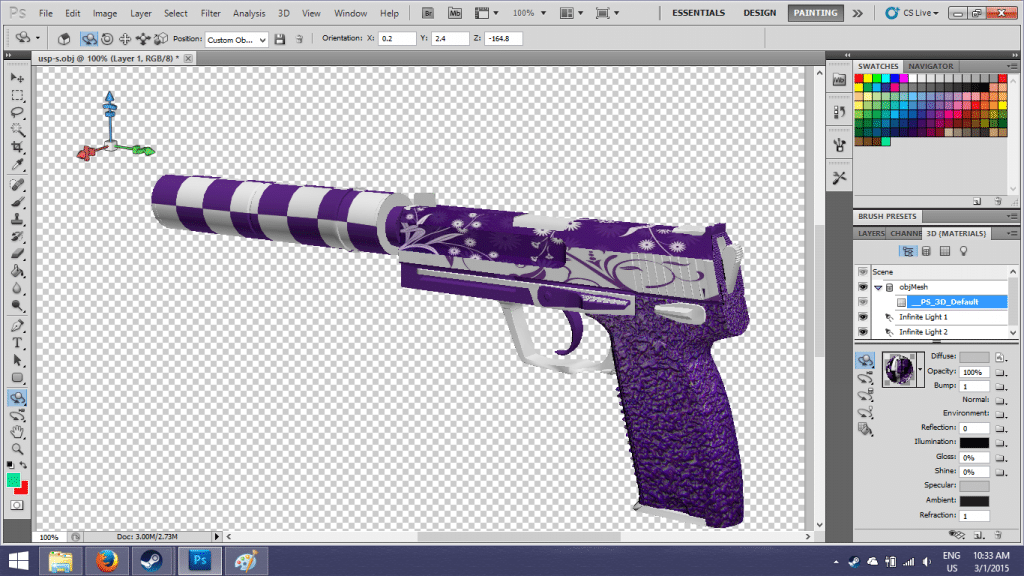
At the time of writing, there’s a million-dollar CSGO art contest going on where ten winners will get $100,000 each. If you’re a skin creator or are planning to create some new skins soon, be sure to check the contest out.
How to Create CSGO Skins?
While creating CSGO skins isn’t very complex to learn, it can certainly take a lot of time to make a good-looking weapon skin for the shooter. You’ll need a photo editing application like Photoshop to be able to pull off your own designs.
Here’s what you need to do to create your own weapon skin:
Get the Required Weapon Files
Firstly, you need to get yourself the weapon files that you need for your skin from a skin/accessory store. You’ll also need the TGA and OBJ files for the weapon.
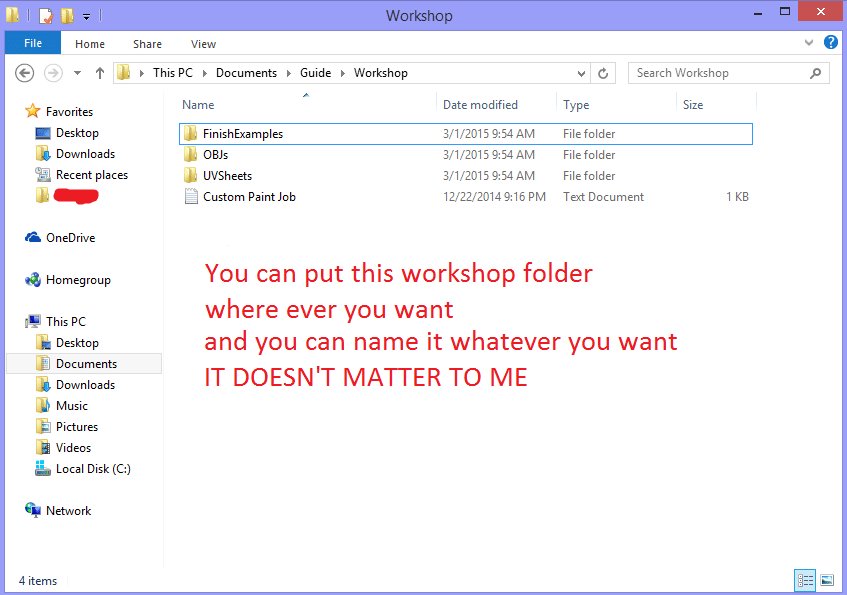
Creating the Texture
The TGA file will enable you to map the textures in the game. Simply click on the Edit Texture in OBJ to update the model texture in real-time.
Once done, fill all the weapon sections with colors of your choice. Remember to put a base color before starting on the texture. When you’re happy with your skin’s design, save the TGA file.
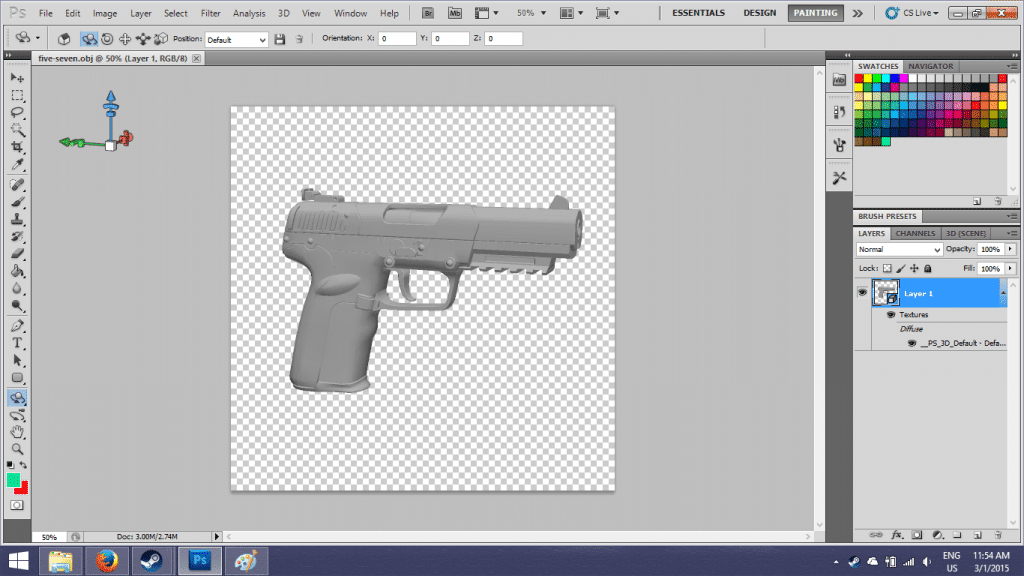
VTF and Notepad
Once you have successfully saved the TGA file, you have to import it to VtfEdit and save it as a VTF file.
You can find the text file format that you need on the Steam Workshop page. To do so, you have to input the path to your VTF file in the first line.
CSGO Workbench
Add the finishing touches in the CSGO workbench. Upload the file to view how it looks in-game and if you’re satisfied with the finalized design, save the file to the workbench and click on submit.
Recommended | $1 Million CSGO Art Contest Announced by Valve


