When standard solutions don’t suffice, reaching out to Valorant support becomes essential. Riot Games offers a dedicated support system for Valorant players to address any type of issues. In this guide, we’ll find out how to create a Valorant Support Ticket.
Submitting a support ticket to Valorant entails a straightforward process designed to streamline issue resolution. Here’s a step-by-step guide:
- Visit the Official Riot Games Support Website: Go to Riot Games’ official support portal.
- Select Valorant Icon: Locate and click on the Valorant icon to access game-specific support options.
- Submit a Ticket: Scroll down to find the “Can’t find what you’re looking for? Submit A Ticket” option and click on the designated icon.
- Choose Request Type: Select the appropriate request type from the drop-down menu that best aligns with your issue.
- Sign In: Log in to your Valorant account by clicking on “Sign in” to proceed with ticket submission.
- Provide Details: Enter a descriptive subject for your ticket and choose the specific inquiry category that correlates with your issue.
- Description and Attachments: Provide a detailed description of the problem you’re encountering and attach any relevant images or documents to facilitate troubleshooting.
- Submit: Once all necessary information has been provided, click on the submit button to send your ticket to Riot’s support team.
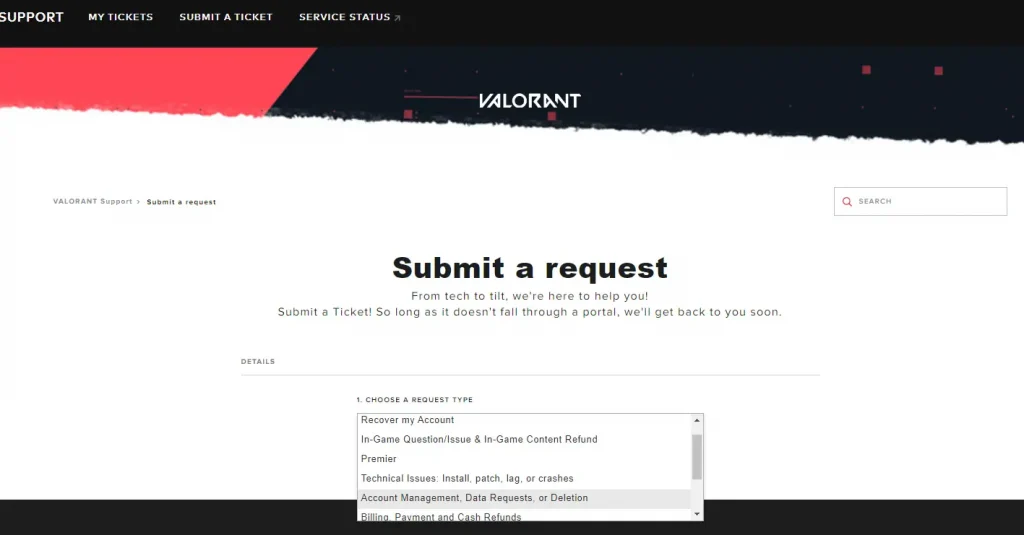
We hope you have successfully submitted a Valorant Support Ticket. However, if you are still facing any issues, let us know in the comment section below.


