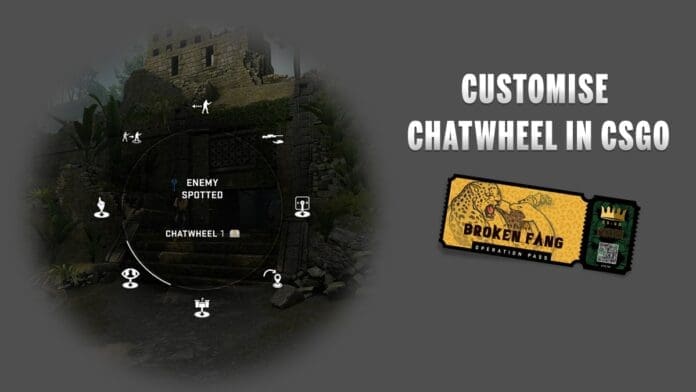The recently released Operation Broken Fang has brought with it a plethora of new additions to CSGO. Apart from the retake game mode, loads of new weapon skins, agents, and other stuff, another new addition that received immensely positive feedback from the community is the in-game ‘Chat Wheel.’ Let us show you how to customize the CSGO chat wheel.
The chat wheel provides a method for players to communicate with each other with only a single press of a button on the keyboard. Players can ping bombsites, prepare strategies, or provide enemy positions using the new ‘ping’ feature. Needless to say, it’s an extremely useful feature for players without a microphone or those who speak a different language than the rest of their team.
How to Customize the CSGO chat wheel
Valve has also enabled players to modify the chat wheel sounds with only a few clicks on the ‘settings’ menu. Here’s how you do it:
- Launch CSGO
- Go to the ‘settings’ tab
- Go to Keyboard/Mouse > Chat Wheel Keys
- Select the chat wheel you want to customize (You can have a maximum of 3 chat wheels.)
- Select the message you wish to replace, then the one you’d like to replace it with
- Save the changes