PUBG Mobile has upgraded one of its localised version to the latest version 1.1 update. PUBG Mobile Korea is a special version of the game specifically designed for Korean region.
The game is very similar to normal PUBG Mobile but some alterations are done in order to comply with the needs of the local audience. Unlike the global version, this game is only available for that specific regions via official application stores and hence, other users can not download the game via official sources.
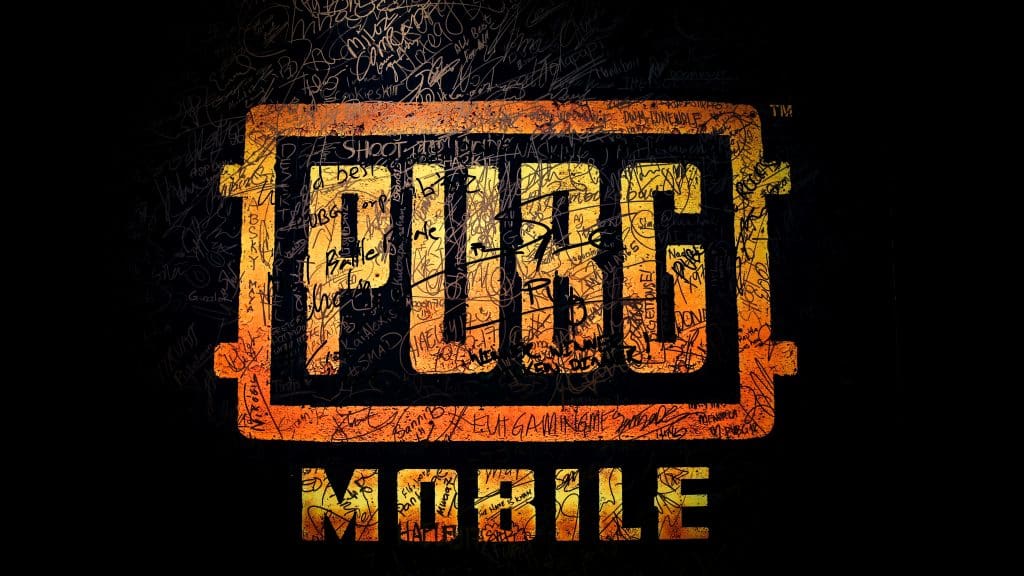
PUBG Mobile Korea is quite famous in other regions as well. The game was seen as an alternative in India when the global version was banned in the country. Now, the game has been updated to a newer version and you can access it by using the steps given below:
- Go to APK Pure website.
- And search for “PUBG Mobile KR”
- Download the game after giving relevant permission to the application.
- Click here to directly download the game without using any app.
This is the simplest way to install PUBG Mobile 1.1 KR version. If you face any difficulty while installing the game, simply repeat and process and make sure to enable “Install from external sources” from your phone settings to install the game. Let us know if this method worked for you


