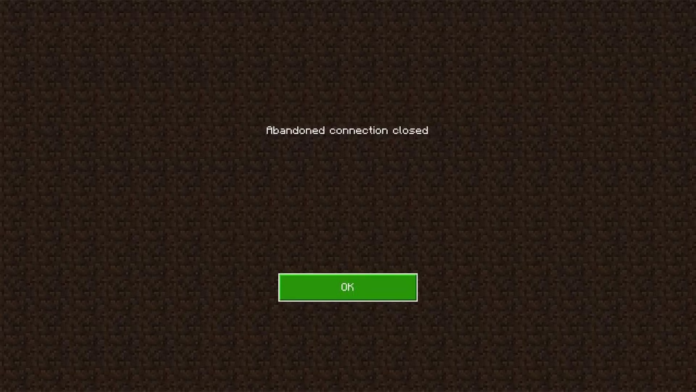Minecraft, the beloved sandbox game, has been captivating gamers worldwide with its endless possibilities. However, with the recent 1.20 update, a new challenge has emerged that has left many players frustrated – the Abandoned Connection Error. This error typically interrupts your gaming session, causing an unexpected disconnection from the Minecraft servers. But fear not, we’ve got you covered with a comprehensive guide to tackle this issue and get you back to crafting and exploring in no time.
The Abandoned Connection Error in Minecraft is a new issue that players have been encountering post the 1.20 update. This error is characterized by an abrupt loss of connection to the Minecraft servers, often leading to a game crash and potential loss of unsaved progress. It’s a disruption in the communication between your Minecraft client and the servers, which can occur at any point during your gaming session.
How to Fix the Abandoned Connection Error?
- Check Your Ethernet and DNS Connection: The first step towards resolving this error is to ensure that your Ethernet and DNS settings are correctly configured. Here’s a step-by-step guide:
- Go to the network settings on your PC.
- After that, go to the network and sharing center and then to Ethernet.
- Navigate to Properties.
- Open Internet Protocol version 4 (TCP/IPv4).
- Ensure that both the “Obtain an IP address automatically” and “Obtain DNS server address automatically” options are selected.
- Click on “OK” and exit.
- Perform a Server and Speed Test: Making sure that your internet connection isn’t the cause of the problem is essential. A speed-test website allows you to evaluate the reliability and speed of your connection. Contact your ISP if you discover any differences. To find out if the Minecraft servers have been shut down or are currently offline for maintenance, visit the Downdetector website.
- Re-Launch or Re-Install the Game: Relaunching the game might sometimes fix the problem since it creates a fresh connection to the server and performs a new authentication of your account. Consider doing a fresh installation of Minecraft or examining the game files if the problem continues. Any problems with corrupted game files that can be the root of the connection error can be fixed with the help of this.
- Reach Out to Minecraft Help: If all else fails, don’t hesitate to submit a ticket to Minecraft Help. Their team of experts can provide further guidance to resolve your Abandoned Connection Error.
Stay updated with the latest news in gaming and esports by signing up for early access to TalkEsport’s Mobile App. Follow us on Twitter and Google News to ensure you never miss the exciting updates.