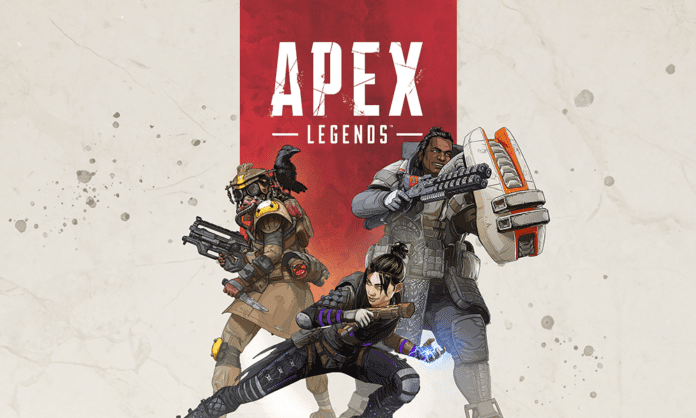The infamous Code 100 error has been haunting Apex Legends players for a while now, and many of the players facing this problem often resort to the internet to find solutions on how to fix it. If you’re finding yourself to be the victim of the same problem, we have you covered. Here’s what you need to know about the Apex Legends code 100 error, and how you can fix it.
Apex Legends Code 100 Error Fix
While there’s no permanent solution to this error until the devs take note of it themselves, players have found out ways to temporarily fix this issue. These temporary fixes can be applied to any platform. Here’s how you can fix the code 100 error in Apex Legends:
Xbox One & Series X/S
Xbox players can go into their network settings and follow these steps for a temporary remedy to this issue:
- Go to Settings – Network, Advanced Settings, DNS Settings
- Change DNS settings to these:
- Primary DNS: 8.8.8.8
- Secondary DNS: 8.8.4.4
- Save the settings
- Restart Apex Legends
PS4 & PS5
The fix for PlayStation players is nearly the same as that of Xbox but with a few added steps. Here’s what you have to do:
- Go to Settings > Network > Set Up Internet Connection
- Select your connection type
- Select ‘custom’ and change your settings to these:
- IP Address Settings: Automatic
- DHCP Host Name: Do Not Specify
- DNS Settings: Manual
- Primary DNS: 8.8.8.8
- Secondary DNS: 8.8.4.4
- MTU Settings: Automatic
- Proxy Server: Do Not Use
- Save the settings
- Restart Apex Legends
PC
Here’s what PC players can so to fix this problem:
- Hit Win + R keys together
- Type in ncpa.cpl in the box
- Inside Network Connections, right-click on your internet connection
- Select Properties
- Find your Internet Protocol version 4 (TCP/IPv4) and select Properties which is located in the lower right side
- Click on “Use the following DNS server addresses” and input these:
- Preferred DNS server: 8.8.8.8
- Alternate DNS server: 8.8.4.4
If you follow the steps correctly, your Apex Legends code 100 error should be fixed on each platform.
Recommended | Is CSGO dying in 2021?