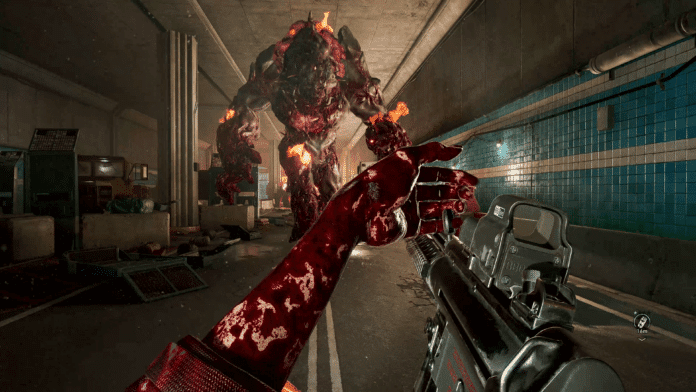The highly anticipated Back 4 Blood beta is here but players have reported the “failed to create matchmaking session” error that is keeping them away from the game.
Players have hopped onto the Back 4 Blood beta after punching in their access keys but their expectations from the game are yet to be answered given how the game is failing to create a matchmaking session despite proper connectivity.
As annoying as the error is, here comes a simple fix that will remedy the issue as long as it persists from the developer’s end. It was found that the issue arose from the conflicting versions of the game if the specific steam account had already owned previous iterations of the pre-release build.
The error was limited to the PC version distributed via Steam which helped narrow down the solution.
- Head over to your Steam Game Library.
- Look for Back 4 Blood.
- Having played older versions of the game, your library will likely own two differt version with the names “Back 4 Blood and Back 4 Blood “Sneak Peek””
- Back 4 Blood “Sneak Peek” is the way to go.
“Back 4 Blood” is an older alpha that was never removed which conflicted with the latest version of the beta. Removing the older version clears the path for the latest beta to connect with the game servers and create a matchmaking session.