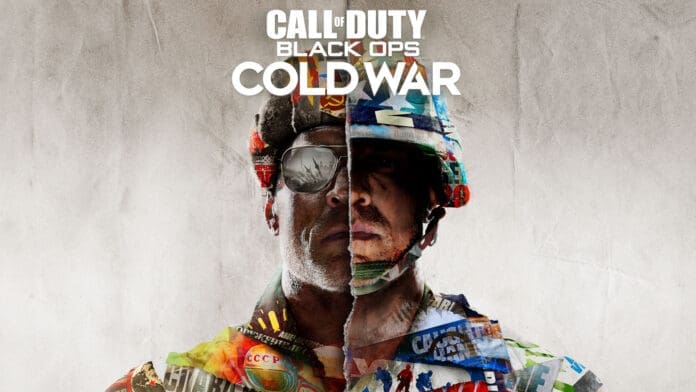Call of Duty: Black Ops Cold War is undoubtedly one of the most popular modern-day first-person shooters developed by Treyarch and Raven Software and published by Activision. Originally released in November 2020, the title gained rapid popularity not only because of its campaign but also because of its multiplayer mode.
As more and more COD players are tuning in to the multiplayer mode of COD Black Ops Cold War, reports of players encountering the infamous ‘disconnected from server’ error are also surfacing on the internet. Today, we’re gonna take a look at what causes this ‘disconnected from server’ error in COD Black Ops Cold War and what you can do to fix it.
Disconnected from Server error Fix
While this error is primarily caused by the servers being down for maintenance or other reasons, it might also be triggered by other reasons like a bad internet connection. Let’s check out what you can do to fix the problem and prevent it from happening again.
- Check if the servers are down: One of the most common reasons behind the ‘disconnected from server’ error is the COD servers being down due to maintenance or other reasons. You can check the status of the servers from the official Activision page. If the servers are down, try to check after a few hours since the servers aren’t usually down for long durations.
- Check for updates: Remember to keep updating your game regularly as you’ll be unable to join a game otherwise. The issue may be solved by simply updating the game and joining again.
- Restart the game: You’ll be surprised to find out how often a simple restart can solve this error. You can also try rebooting your PC or the console that you’re playing the game in.
- Check your internet connection: There’s a high chance that the ‘disconnected from server’ error is caused by your internet connection. If you have a poor internet connection or are experiencing constant packet losses, you might find yourself encountering this problem. In this case, your best bet would be to restart your router, wait till your connection improves, or get better internet.
- Reinstall the game: If everything else fails, and your internet connection isn’t at fault, then you may try reinstalling your game entirely. First, uninstall your game and download a fresh copy of COD Black Ops Cold War then install it again. There’s a good chance that a clean reinstall will make your game functional again.
Recommended | Is CSGO dying in 2021?