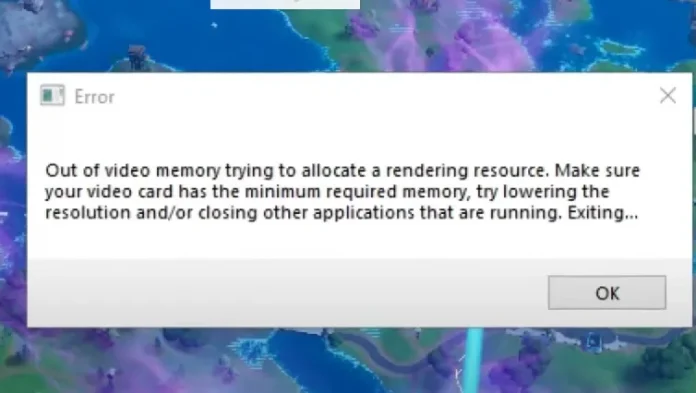Fortnite’s dynamic gameplay is a magnet for gamers worldwide, but technical hiccups like the “Out of Video Memory” error can dampen the excitement. Fear not, for there are straightforward solutions to get you back in the game.
This error pops up when your PC’s graphics card is out of memory, a common issue when Fortnite demands more video memory than your system can provide. It’s a signal to check your system’s compatibility with the game’s requirements.
How to Fix Fortnite Out of Video Memory Error?
Before you dive into more complex solutions, start with the basics:
Game File Integrity Check
Corrupted game files are often the culprits. Here’s a quick fix:
- Open Epic Games Launcher.
- Navigate to your Library.
- Find Fortnite, click on the options, and select “Verify Files.”
Graphics Driver Update
Outdated or corrupted graphics drivers can cause memory errors. To update:
- Access “Device Manager” from the Start menu.
- Expand “Display adapters.”
- Right-click on your graphics driver and choose “Uninstall device.”
- Visit the official NVIDIA or AMD website to download and install the latest drivers.
System Requirements Review
Fortnite’s updates may sometimes increase system demands. Ensure your PC meets these minimum specs:
- Video Card: Intel HD 4000 or AMD Radeon Vega 8
- Processor: Core i3-3225 3.3 GHz
- Memory: 8 GB RAM
- OS: Windows 10 64-bit or Mac OS Mojave 10.14.6
The Last Resort: Reinstall Fortnite
If all else fails, a fresh install could be the answer:
- Uninstall Fortnite via the Epic Games Launcher.
- Reinstall it from the Library, following the prompts for a clean setup.
Once you’ve tackled the error, ensure optimal gameplay by adjusting your Fortnite settings for the best performance. Keep your system updated, and regularly check for game patches to prevent future errors.
The “Out of Video Memory” error in Fortnite can be a minor setback if you know the right fixes. With these tips, you’ll minimize downtime and maximize your return to the action-packed world of Fortnite.
Stay updated with the latest news in gaming and esports by signing up for early access to TalkEsport’s Mobile App. Follow us on Twitter and Google News to ensure you never miss the exciting updates.