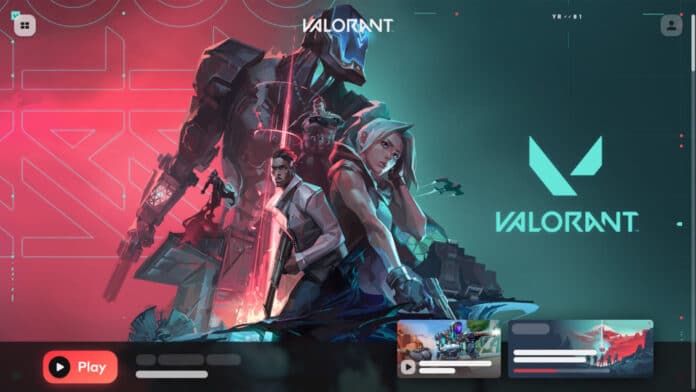Several players across the world have complained about the Guru Meditation Error in Valorant, which doesn’t necessarily cause issues but can be quite irritating.
However, players have come up with one key observation, that this error is mostly triggered on computers where the Blitz app is installed. The error doesn’t render the game unplayable but having it popped up is displeasing which is why we have an easy fix for it.
Thanks to a Reddit user who goes by the handle ludsen321, we have found a solution to this.
Guru Meditation Valorant: How to Fix
The Reddit user had quickly come up with a solution before a member of the company Blitz claimed it was an internal debug error message.
One way would be to play Valorant with administrative privileges given to the game without the Blitz app running in the background.
- Right click on the Valorant icon on the desktop.
- Go to the ‘Compatibility’ tab under Properties’.
- Check the box ‘Run this program as an Administrator’
- Then click ‘OK’
The issue will most likely get resolved with a few clicks of the mouse but reaching out to Valorant support is the only way out as of now if the issue still persists.