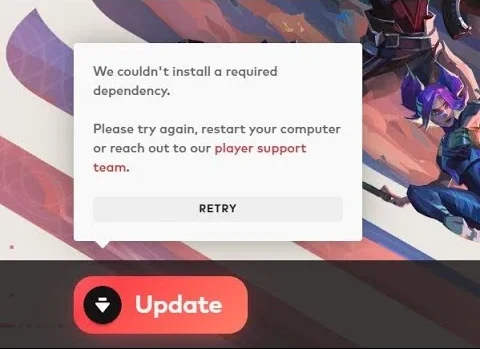Valorant enthusiasts often encounter a frustrating roadblock known as the ‘Required Dependencies’ error. This technical hiccup can prevent players from diving into the game’s fast-paced action. But fear not, as this article provides a straightforward solution to get you back in the game without a hitch.
When Valorant fails to launch due to missing files, the ‘Required Dependencies’ error is usually to blame. This can be a major annoyance, but the fix is simpler than you might think. Here’s how to tackle the problem and ensure a smooth gaming experience:
How to Fix Required Dependencies Error in Valorant?
The solution involves a few quick steps that require administrative access. Begin by opening the command prompt with administrator privileges. Once there, you’ll need to execute a couple of commands to remove the problematic files that are causing the error.
After clearing the old files, a system restart is necessary. This refreshes your system’s operations, preparing it for a clean installation of Valorant’s Vanguard system. Upon restarting and launching Valorant, the game will prompt you to reinstall the necessary components.
What If the Problem Persists?
In some rare cases, the error may continue to plague your system. If this happens, don’t lose hope. Updating your graphics card drivers can often resolve underlying issues, as can verifying the integrity of your game files through your gaming platform’s repair tool.
By following these steps, most players will find themselves ready to jump back into Valorant without further issues. However, if the problem remains unresolved, reaching out to game support is the next best step. They can provide additional assistance tailored to your specific situation.
Stay updated with the latest news in gaming and esports by signing up for early access to TalkEsport’s Mobile App. Follow us on Twitter and Google News to ensure you never miss the exciting updates.