Every online multiplayer game suffers server outage at some point. Valorant is not an exception as several players have reported facing the Van 84 error. Are you also facing the same issue within the game? There might be multiple reasons behind this error.
Nowadays the annoying Van 84 error is affecting a lot of Valorant players worldwide. In this article, we will find out how to fix the Van 84 error. Keep reading till the end.
How to Fix Valorant Van 84 Error?
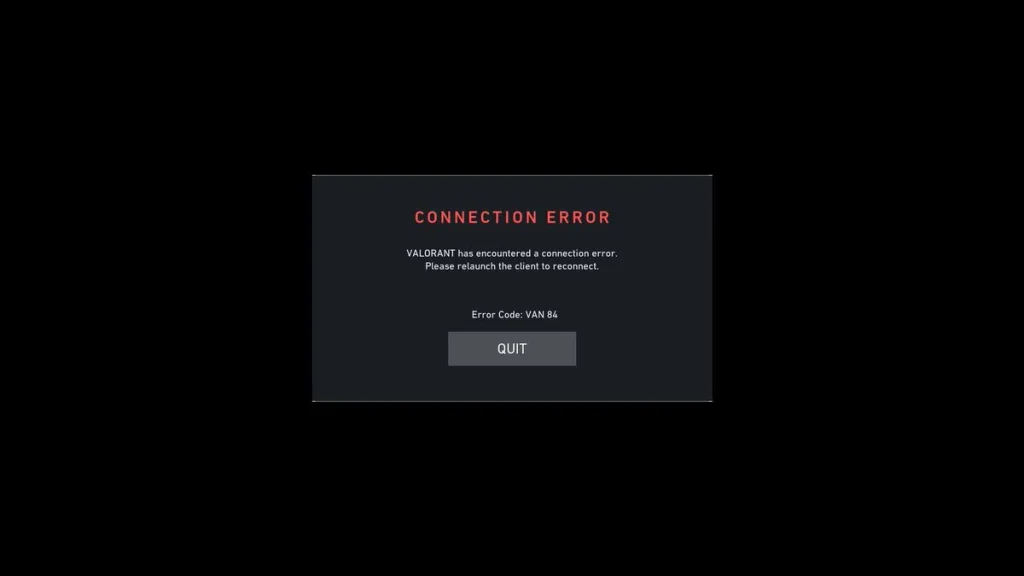
According to the developers, the Van 84 error occurs when the game can’t connect to the servers. The issue can be both client-sided or game server sided. If it is game server sided, the Valorant servers are probably under maintenance. To check if the Valorant’s servers are online, click here. Note: change the region as per your location.
However, if it is client-sided follow the steps mentioned below to fix it:
- First, check out if your internet connection is working properly. A faulty internet connection sometimes causes this error.
- If the internet connection is working properly, log out of the game and restart your PC. Then log in again and check if it is working properly or not.
- Install any VPN and check if the problem persists. (Note: Using a VPN might adversely affect your gameplay due to high ping or packet loss.)
If the Van 84 is still showing, submit a ticket on Riot Support by clicking here.


