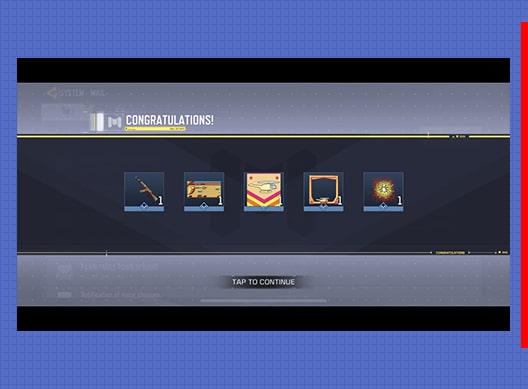Call of Duty: Mobile Season 11 began on October 12 and since then, a lot of new content, features and events are added to the game. The latest COD:Mobile “pawn-takes-pawn” event offers free rewards via codes to the users and it is very easy to redeem them.
COD:Mobile pawn-takes-pawn Event details:
Since the update, COD: Mobile launched its biggest event on the occasion of game’s anniversary and following those events, other smaller events were added in-game. Pawn takes pawn is an event which offers rewards when players complete their task in the newly added bunker-type area. Players can navigate to this area by visiting the events section. Here is a step by step guide to easily redeem the reward codes:
- Open COD: Mobile and head to the events section.
- Click on Featured events and enter the bunker lobby.
- After entering inside, pick up the glow sticks that are available near the posters.
- After getting a glow stick, simply complete the tasks given above on the left side of your screen.
- The tasks need players to complete an emote, then move to the pawn and other post and slash it.
- Once the poster is successfully slashed, it catches fire and after completing the task, a pop-up will notify you about the newly obtained code.
- Note down the code and exit the lobby. You will then recieve an in-game email that will tell you to redeem the code.
- Click here to visit COD: Mobile redemption centre. Enter your user ID and the code you recieved.
- Click on submit and open COD: Mobile. The rewards will pop-up on the main screen or will be stored in your inventory.
Visit the Pawn takes Pawn website and register yourself. Follow the steps that will be further revealed inside COD: Mobile regarding this event and you can recieve more rewards. For now, the steps given above will redeem you granted rewards. If you have already recieved these rewards then you can try registering website given above and it will offer you some redeem codes after accomplishing certain achievements which grant more rewards in return.