Toxicity is a big problem when it comes to online competitive games. Fortnite is one of them, and the developers have already taken several measures such as voice reporting and many more to suppress toxicity to some extent. Today, the developers have taken another step toward making the Fortnite online servers toxicity-free by introducing a setting to hide Confrontational Emotes.
You are probably wondering what Confrontational Emotes are. Well, any mean-looking emotes within the game such as “Whipcrack”, “Laugh It Up” and many more come under the Confrontational Emotes tag.
In this article, we will find out how to hide the Confrontational Emotes in Fortnite.
How to Hide Confrontational Emotes in Fortnite?
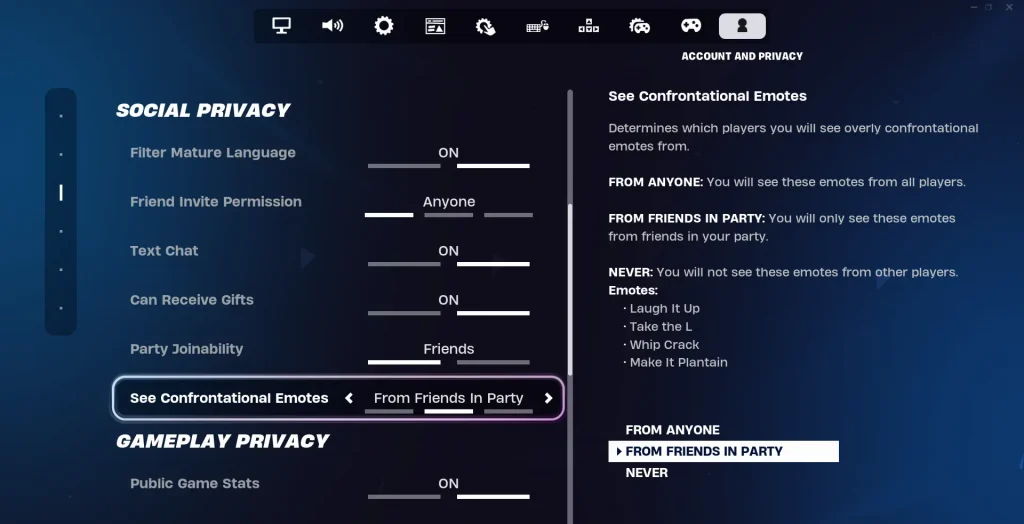
If you don’t want to see any Confrontational Emote from anyone in the game, follow the steps mentioned below:
- Launch Fortnite and then go to Profile on the top right.
- From there go to Settings and click on Account and Privacy.
- Then select the Confrontational Emotes option and use the arrow keys to see the different options.
- From there, select Never and click on Apply.
Do you like the Confrontational Emotes in Fortnite or not? Let us know in the comment section below.


