Hours after the release of Cyberpunk 2077 users across different platforms noticed many glaring issues with the game in its current state. In an attempt to fix some of these issues, CD Projekt Red quickly released patches for the game, but even after receiving updates, the game is still performing badly for many users. However, we will talk about how to fix the FPS issues in Cyberpunk 2077 on AMD CPUs using the HXD Hex Editor.
Even after the latest 1.04 patch, the performance of the game is poor on several PC configs, especially for AMD CPU users. Currently, the game has a problem in fully utilizing the SMT (Simultaneous Multi-Threading) technology on AMD CPUs. The issue can easily be observed in Windows Task Manager, where the game is locked to the CPU’s physical cores, rather than logical cores. The problem is not present on the Intel CPUs, as the game is able to fully utilize Intel’s Hyper-Threaded cores.
A bug post soon went live on the game’s official subreddit and user UnhingedDoork provided a quick solution to this problem, which appears to enable multi-threading support for AMD CPUs, and as a result, increase the minimum and average framerates and overall game performance.
The solution requires users to modify the game executable file using a hex editor. Note- remember to backup the original executable file before making any changes. Also, this goes without saying but try this fix at your own risk.
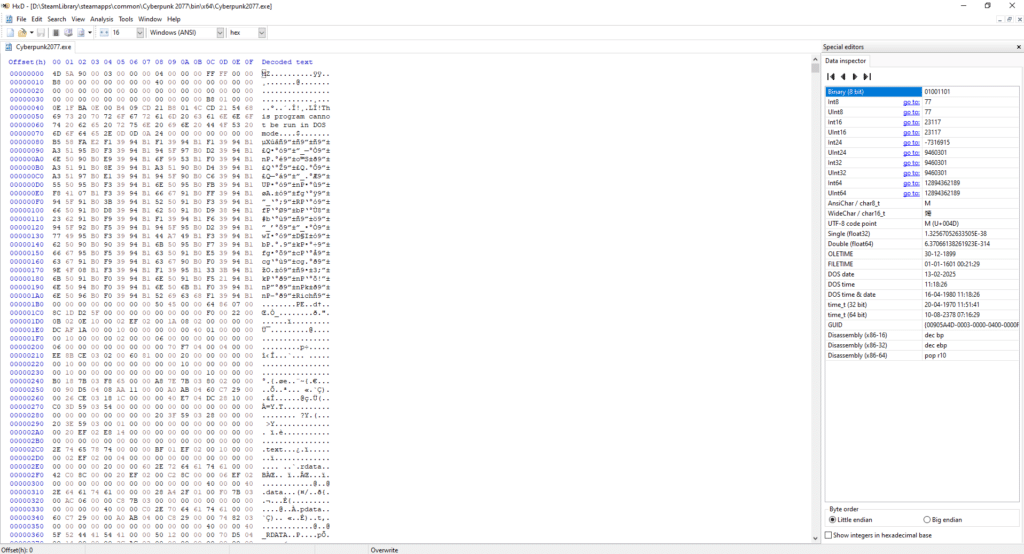
How To Boost FPS In Cyberpunk 2077 using HXD Hex Editor
Thanks to the step-by-step guide by Redditor, chaosxk, the process is easier to follow and can be done quickly. Follow his guide below:
- Download the HxD hex editor.
- Locate your Cyberpunk2077.exe (For GOG: go to …..Cyberpunk 2077\bin\x64 and For steam: go to ……Steam\steamapps\common\Cyberpunk 2077\bin\x64\Cyberpunk2077.exe)
- Make a backup copy of the original Cyberpunk2077.exe
- Now open the HxD hex editor and drag Cuberpunk2077.exe to HxD’s window or use the “File” option in the top bar of HxD hex editor and select Open and then locate Cyberpunk2077.exe.
- Now a bunch of hex numbers should appear on the screen (like 01 FF 0D, etc)
- Press CTRL+F and a new “Find” window will open. Now change the column to Hex-Values in the window.
- Put in “75 30 33 C9 B8 01 00 00 00 0F A2 8B C8 C1 F9 08” in the search string without quotes, those values should be highlighted.
- Copy “EB 30 33 C9 B8 01 00 00 00 0F A2 8B C8 C1 F9 08” without quotes.
- Back in HxD right-click the highlighted values and select “paste insert”.
- Now go to the top bar and click the save icon logo and remember to save the new file as “Cyberpunk2077.exe” without quotes.
That’s it, now you will notice increased CPU and GPU usage. FPS will increase in some areas and less random shutters. Also do note that this fix is only applicable for AMD CPUs, Intel users shouldn’t try this as it might break the game for them.
Recommended | Cyberpunk 2077 breaches 1mn mark


