Tracker.gg is one of the most popular Valorant websites that players use to get insights on their profile statistics, including stats like peak rank, KDA, headshot percentage, win rate, and more.
Not only can Tracker be a great tool to identify and work on your flaws, but a lot of players also use it to check out their teammates’ and enemies’ stats before the start of a game. As a result, many players tend to dodge out of games where they get “bad” teammates with low stats, which can certainly be frustrating for the rest of the players in the lobby.
This is why hiding your Valorant profile on Tracker can be a good idea if you’re uncomfortable sharing your stats with other players. However, players can often face difficulties when trying to hide their Valorant stats in Tracker, as the process can be quite tricky.
In this guide, we’ll walk you through the steps you need to follow to hide your Valorant profile on Tracker.
How To Make Your Valorant Tracker Private
Below, we have listed the detailed steps for how to make your Valorant Tracker profile private:
- Make a profile on Tracker.gg
- Link your Valorant account with your Tracker account
- Go to the ‘Valorant’ tab
- Under the search bar, click on the button that says ‘Make Private’
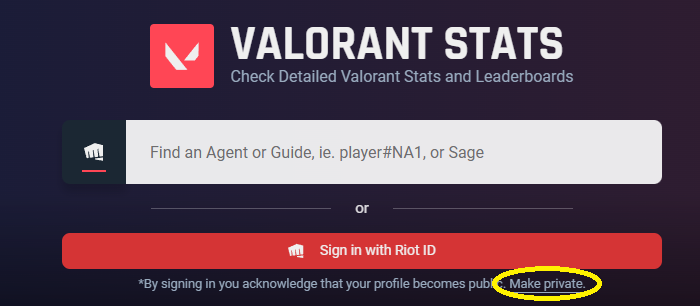
- Hit ‘Revoke Access’
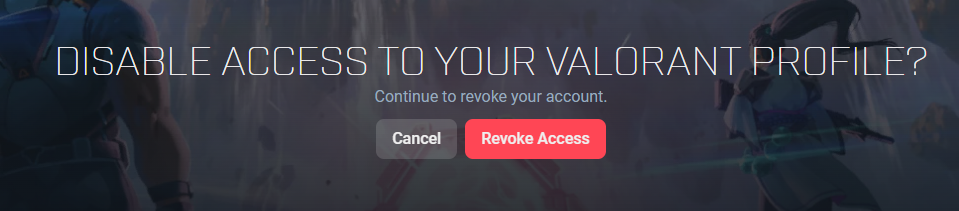
And that’s it! Once you follow the aforementioned steps, your Valorant Tracker profile should be set to private, and other players will no longer be able to see your stats and preferred picks.
Note that making your Tracker private will also prevent you from seeing your own stats. If you wish to re-enable your Tracker profile in the future, you can do so by signing in to your account and making your profile public.


