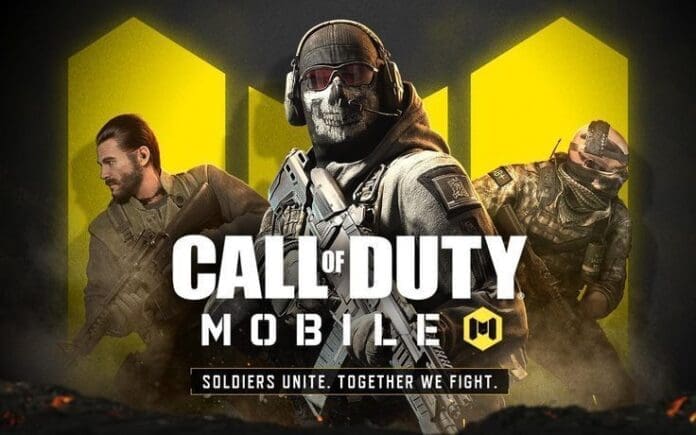Call of Duty: Mobile is one of the smoothest tactical shooter games available on mobile. The game is a mixture of all the previous renditions of the Call of Duty franchise and gives a touch of nostalgia to its player base. A lot of players love to play 1V1 in COD Mobile. Do you know how to play 1V1 in COD Mobile?
In my opinion, COD Mobile is the best alternative to PUBG Mobile. A lot of players have started playing COD Mobile since the PUBG Mobile got banned.
Apart from the battle royale, you can also play 1V1 in COD Mobile. Follow this guide to know how to play 1v1 in COD Mobile.
How to Play 1V1 in COD Mobile
- Launch COD Mobile.
- Go to the multiplayer option from the main menu.
- You will get a ‘≡’ icon located in the top-right corner.
- Select the Private option to create a private room.
- From the bottom-right corner select mode change.
- Then you will get a lot of multiplayer game modes.
- Select 1V1 Duel and invite players.
- Once all the players join, click on the Start button.