If you’re eager to jump into some local cooperative fun in Call of Duty: In Black Ops 6, split-screen is a fantastic chance to play together with a friend on the same machine.
Watching your matches in split screen boosts the excitement due to the sheer thrill of watching someone lose their game – right next to you, however, the split-screen in Black Ops 6 does not have as much freedom as it has in other games.
Here in this guide, we’ll tell you how the split-screen works in Call of Duty: Black Ops 6.
The burning question: How to enable split screen in Black Ops 6
First of all, start the Black Ops 6 game on your PlayStation 5 or Xbox Series X/S.
Select single player from the menu and once the game is running, select from either Multiplayer or Zombies. These are the only modes you can currently play split-screen because Campaign mode does not include this feature.
Next, connect and turn on another one of your controllers that are compatible with a PC. For PlayStation gamers press the X button on the second controller, for Xbox press A
When playing this kind of game, the two people playing the game have to join using different user accounts and not as guests to support the duel mode. This also means that each player should have his/her own Activision account for the game as well. If the second player doesn’t have an account, they will have to create one, which is rather simple and will take no more than 5 minutes.
Now, two different account names should appear in the top right corner of the screen after both controllers are logged in with different accounts. You’re now ready to Start a Local Squads match if you want to do local Multiplayer or Zombies.
Remember, Black Ops 6 could slightly change graphical settings in the split-screen for both players in order not to let the game process slow down.
Can you play Black Ops 6 in split screen mode on PC?
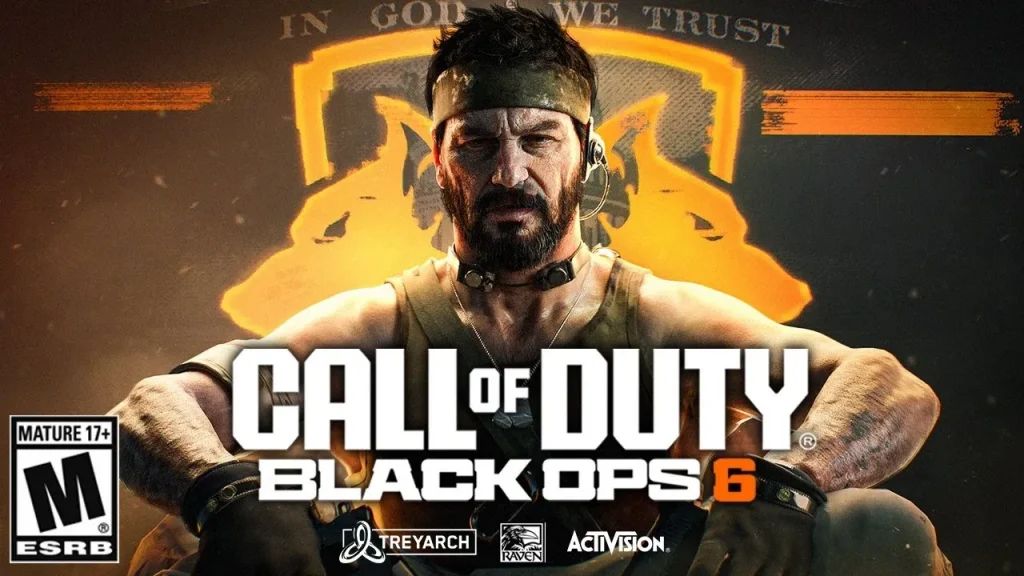
Well, unfortunately, Split-screen is not available in the PC version of Black Ops 6.
Split-screen support is very limited and currently only available for consoles on both PlayStation 5 and Xbox Series X/S.
The clarion call is that individuals who play games on the PC as well as individuals who play on Xbox and PlayStation effectively on the PlayStation 4 or Xbox One will not be able to access this feature.
However, there are still many options for online multiplayer available on all systems if players want to address the friends issue – considering the game has over 2 million active players!
But can you play campaigns in Co-op mode in Black Ops 6?
As it is seen in Black Ops 6, the Campaign mode is designed to be played singularly, thus not encompassing split-screen co-op.
The Campaign will be a very different experience that features separate story for single-player experience, so if you are after a co-op campaign, you will have best of luck in Multiplayer or Zombies.
Do I need to purchase two copies of the game to play it in full screen?
Nah, there’s no need to buy two copies of Black Ops 6 for split-screening.
Therefore, if you have possession of the game on either your PlayStation 5 or Xbox Series X/S, both players can use that one copy of the game.
However, each player is going to need their own Activision account, which is needed in most of the Call of Duty games.
This configuration allows you and a friend to enjoy a local split-screen for Black Ops 6 without further charges; it is worth noting that you will require an internet connection even for local matches in split-screen.
Alright, until next time – keep watching this space for more updates!


