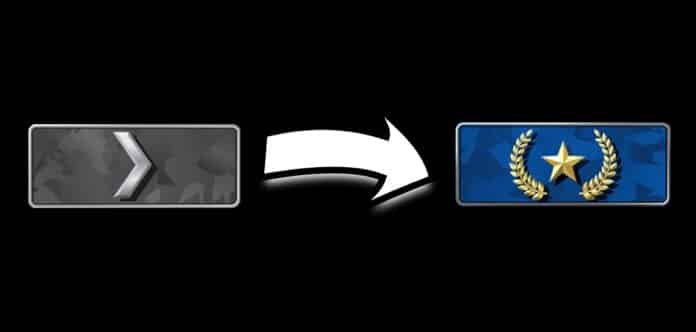Earlier this week, Valve took a decisive stand against boosting rank and level in CSGO. The developers have started locking steam accounts for boosting skill group and profile level.
“We do not support the boosting of CS:GO Skill Groups or profile levels, and as a result, the account has been permanently disabled and will not be enabled in the future,” said Valve to a user on Steam support.
Boosting of skill group and profile level is apparently a substantial market where a user pays to increase their skill group or profile level. This further leads to players owning multiple Steam accounts, a rise in smurfs and griefers ruining the experience for many.
Also Read | How to kick yourself in CSGO?
The issue of boosting has long prevailed within the game and, intriguingly, Valve has eventually budged. With this move, the developers have set a precedent and whosoever boosts his rank or level might face a permanent ban in CS:GO.
How to report someone who is getting boosted in CSGO?
If you wish to report a player for unfairly boosting his skill group or profile level, here is how you can report them:
- While playing with or against the boosted player, open the scoreboard and hold the key.
- Right-click on the allegedly boosted player and click on “Report”.
- Tick the appropriate checkboxes on the Dialog box and finally click on “Submit”.
Hold back and relax! Wait at least until a fortnight for Valve to investigate and respond.