Genshin Impact has a large number of characters or weapons to choose from but that is that most of them require money to be unlocked. Given its online nature, it is difficult to modify the game files and unlock everything you need but there is one way to get them all for free.
In an attempt to unlock all of the free characters, we took a page from Clash of Clans and set up a private server where the rules are defined by the server owners. Before you get all excited about it, do note that such servers are prohibited by the developers and you may very well run into the risk of getting banned if you use your primary account. Just to be on the safe side, create a spare account for private servers.
Grasscutter Private Server
The Grasscutter Private Server can be found on GitHub. From the list, download the latest release or the zip file directly, provided you already have Genshin Impact installed on your computer.
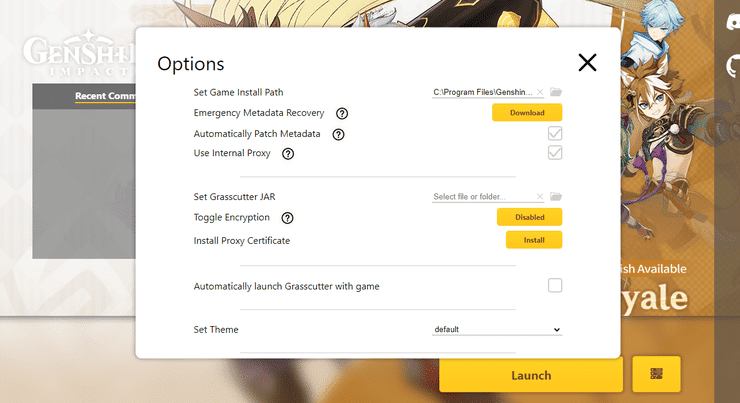
How to set up your own Grasscutter server
- If you see openjdk version “17.0.3”, then it is okay to proceed.
- Once you’ve done adding Java to Path on System Variables, re-open Command Prompt and type java -version again. If you successfully added Java on Path.
- Install MongoDB on your PC and extract 2.7gc beginner starterpack.rar on a clean Folder on your Desktop.
- Open Koko-Boya’s Grasscutter Resources, click “Resources” and then extract it on the folder you just made on Desktop. Then rename it to “resources”.
This should suffice when running a Grasscutter server locally.
How to join your own server
- Download and Install Grassclipper.
- Extract Grassclipper to the same server as Grasscutter.
- Install Microsoft Edge WebView2.
- Open your Grassclipper and link your GenshinImpact.exe file.
- In the “Server Address” type: 127.0.0.1 and then leave the port empty and click “Play on Grasscutter”
This should let you into your very own personalized Grasscutter server where you can unlock anything and everything as per your desire without having to worry about breaking your bank to enjoy new characters and items.
Thank you for reading, For more exclusive esports and gaming content, please follow us on Google News.


