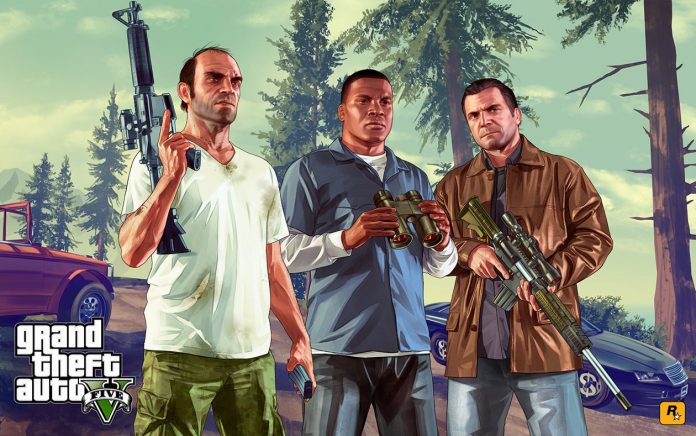One of the major innovations introduced by Rockstar in Grand Theft Auto V is the dynamic system of switching between characters. This time around, players can switch seamlessly among three central protagonists: Michael, Franklin, and Trevor. This feature lends richness to the gameplay and storyline and introduces you to a new layer as you switch back and forth between their worlds. It’s a function players are all praying to have brought back in GTA 6.
When first playing the game, players control Franklin, but as the progression of the storyline continues, both Michael and Trevor become available. After unlocking, you’re free to switch among them at just about any moment during free roam and select missions. If you’re looking at how to pull off these switches on different systems, below is a step-by-step explanation.
Switching GTA 5 Characters on PC
The method on PC is simple and can be accomplished in mere seconds:
- During gameplay, hold down the Alt key on your keyboard.
- This will pop up the character wheel in the bottom right of your screen, where you’ll also see every character’s information.
- Hover over the character you wish to change to with your mouse or use the arrow keys.
- Let go of the Alt key to finalize your selection.
The game will zoom out from your selected character, pan across the city, and zoom back in on the character you’ve chosen.
Switching GTA 5 Characters on Xbox and PS5
Console gamers can have the same seamless character-switching experience with a few button presses:
- Press and hold the D-Pad down button on your controller while gaming.
- The character wheel will come up, listing the playable protagonists.
- Use the right thumbstick to select your preferred character.
- Let go of the D-Pad to switch over.
The cinematic transition then ensues, providing you with a visual indicator that you’ve leaped into the shoes of another character.
Changing Characters in GTA Online
Changing characters in GTA Online is a little different. In the character wheel, you’ll see your online avatar show up in the bottom section. To change:
- Open the character wheel as above.
- Choose the bottom option, which is your GTA Online character.
- If you want to switch between several online characters or start a new one altogether, you’ll have to do so from the game’s main menu:
- Open the Pause Menu.
- Go to the Online tab.
- Choose Swap Characters.
From there, you can handle your online personas, whether you’re changing up a new look or switching to an alternate character you’ve already established.