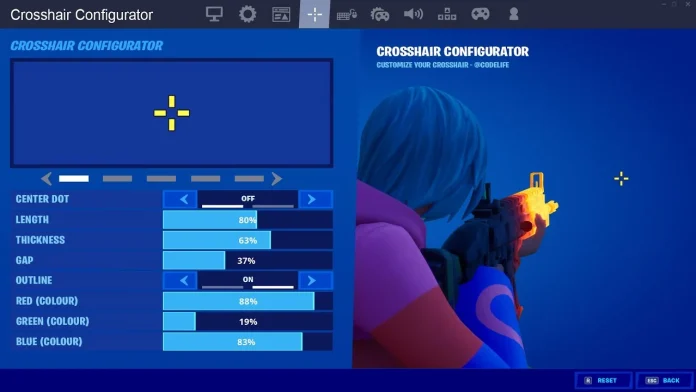Are you looking to hide your crosshair in Fortnite? Well, you might have a variety of reasons for this, but regardless you’ve come to the right place!
We’ll try to tell you how you can get rid of that annoying crosshair in Fortnite.
How to Turn Off Crosshair in Fortnite?
Okay, truth be told, Fortnite doesn’t actually have an option in the game to turn off the crosshair. That’s right, there’s no straightforward way to remove it from your screen. However, some creative players have found workarounds, like tweaking game files (which we don’t recommend since it could lead to bans) or using overlays to cover the crosshair. But honestly, the simplest answer? There’s no official method provided by Epic Games.
Why Can’t You Toggle the Crosshair off in Fortnite?

The reason you can’t simply disable the crosshair in Fortnite is tied to game design principles. Crosshairs are crucial in most shooting games, helping players aim and playing a key role in competitive play. Taking them away could create an unfair advantage or significantly disrupt the game’s balance.
Still, some players look for ways to customize their gaming experience, including getting rid of the crosshair. While this is a wish for part of the community, Epic Games hasn’t introduced this feature yet.