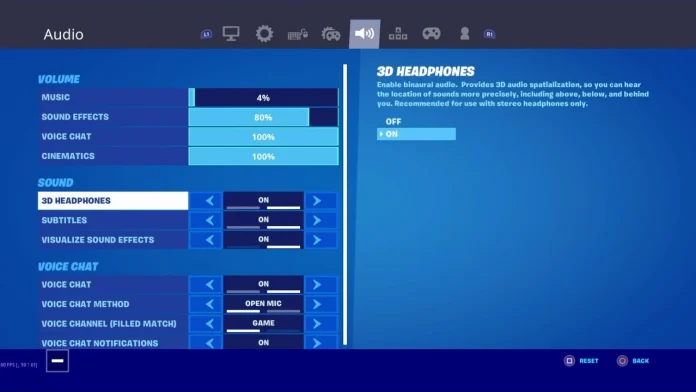One of Fortnite’s standout features is the visual sound effects, designed to enhance gameplay, especially for those who might be hearing impaired or prefer playing without audio. Let’s delve into the intricacies of this feature and how to activate it for an optimized gaming session.
For most players, sound plays a pivotal role in understanding the game’s dynamics, from detecting approaching enemies to identifying valuable resources. However, not everyone can or wants to rely solely on audio cues. This is where Fortnite’s visual sound effects come into play. By providing visual indicators for various in-game sounds, players can gain a competitive edge, ensuring they’re always aware of their surroundings.
How to Turn On Visual Audio Effect in Fortnite?
Turning on this feature is straightforward:
- Start by accessing the settings menu, which can be found by clicking on the three-line icon located at the top left of the home screen.
- Once in settings, navigate to the sound icon, the seventh button in the top row.
- Scroll down to the ‘Sound’ section and toggle the “Visualize Sound Effects” option to ‘on’.
- After making this change, ensure you save and apply the settings.
Upon activation, players will notice different colored circles appearing on their screen, each corresponding to a specific sound:
- Orange/Red Rings: Signify gunshots or explosions.
- White Rings: These represent footsteps, vehicles, and animal sounds.
- Gold Rings: Indicate the presence of chests.
The introduction of visual sound effects in Fortnite is more than just an accessibility feature; it’s a game-changer. This feature is invaluable if you’re hard of hearing, playing in a noisy environment, or want an additional layer of in-game awareness. By interpreting these visual cues, players can strategize better, anticipate threats, and navigate the Fortnite world with increased confidence.
Stay updated with the latest news in gaming and esports by signing up for early access to TalkEsport’s Mobile App. Follow us on Twitter and Google News to ensure you never miss the exciting updates.